PLEASE NOTE: This article is obsolete or related to a discontinued product.
BEE Board with Leds and Buttons
How to mange leds and buttons quickly.
Library to manage Daisy5 and Daisy11 with BEE Board
We have created library to manage Daisy11 and Daisy5 more comfortably.
- Download and Install it by following this guide.
- Plug Ribble Cable on Wings W3 or W4.
- open IDE and iclude Library
When these modules are connected to W4, the I2C port is disabled!
Button P8 and LED L8 are not available, they correspond to the 5V pin. (see pino ut for more info).
Example: Sliding Daisy11 Led
LedSliding.pde
Example: Daisy5 Read all Button
ReadAllButton.pde
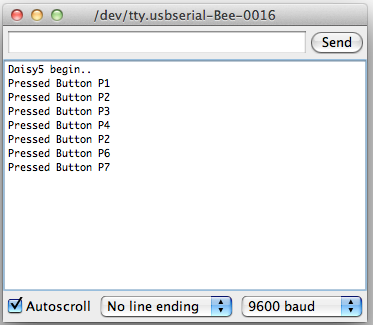
Example: Daisy5 button on W3 and Daisy11 Led on W4
ReadSingleButton.pde
Related links







