PLEASE NOTE: This article is obsolete or related to a discontinued product.
BEE Board and Matlab Technical Computing
How to manage BeeBoard from Matlab the Language of Technical Computing
If you need to use an environment for numerical and statistical analysis, you can put the bee in communication with Matlab software to drive the ADC, PWM and digital IO.

Install Arduino Matalb Software
- Download Arduino Matlab Support Package
- Run Matlab and change the current directory with the directory of the Arduino support package
- run install_arduino.m to add Arduino folder to the matlab path
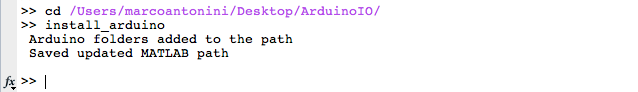
- run Arduino Software and open the sketch adiosrv.pde located to "ArduinoIO/pde/"
- Compile and upload code to BeeBoard Now your Matlab environment is ready to work to the Bee over USB.
Control your BEE Board over USB from a MATLAB
Create Arduino Object by specifying the address of the usb port.

Read Digital Port Input value

Set Digital Port Output value

Set PWM value

Read ADC value
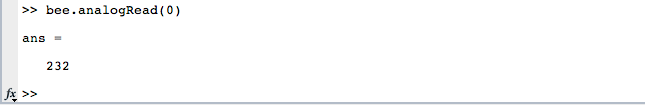
Example: ADC Datalogger
Matlab function datalogger.m
Related links







