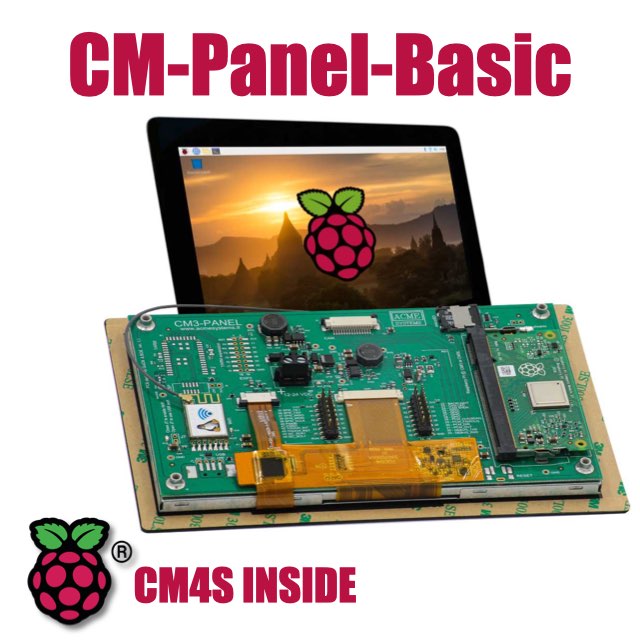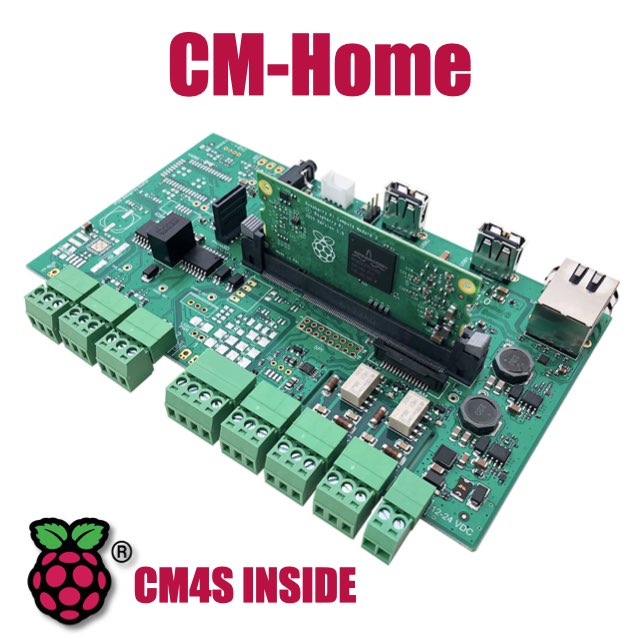CM Panel technical documentation Buy
GPIO management with pigpiod
This article explains how to use the GPIO lines available on EXP1 and EXP2 connector of CM-Panel using
Python3 and pigpio library
Install pigpiod
sudo apt update
sudo apt install pigpiod
sudo apt install python3-pigpio
Launch the pigpiod daemon at startup by editing rc.local:
sudo nano /etc/rc.local
Add this line
/usr/bin/pgpiod
exit 0
Examples
Simple gpio input
import pigpio
gpio=pigpio.pi()
gpio.set_mode(28,pigpio.INPUT)
gpio.set_mode(29,pigpio.INPUT)
gpio.set_pull_up_down(28, pigpio.PUD_UP)
gpio.set_pull_up_down(29, pigpio.PUD_UP)
print(gpio.read(28))
print(gpio.read(29))
Simple gpio output
This example works well with the GPIO lines:
- 25,26,27,28,29,30,31,32,33,34,35,36,37,38,39,40,41
and not with:
- 22 works but change the LCD backlight state
- 23 works but is used also for the led of Raspicam
- 24 works but is used also for shutdown line of Raspicam
- 42 used by the int line of touch screen
- 43 used by the reset line of display
- 44 and 45 are used for the I2C bus used by the touch screen and Raspicam
Example
import pigpio
import time
LED=27
gpio=pigpio.pi()
gpio.set_mode(LED,pigpio.OUTPUT)
while True:
gpio.write(LED,0)
time.sleep(1)
gpio.write(LED,1)
time.sleep(1)
Callback function on GPIO changes with steady filter
import pigpio
import time
def gpio_28(gpio, level, tick):
print("GPIO 28 low")
print(gpio, level, tick)
return
def gpio_29(gpio, level, tick):
print("GPIO 29 low")
print(gpio, level, tick)
return
gpio=pigpio.pi()
gpio.set_mode(28,pigpio.INPUT)
gpio.set_mode(29,pigpio.INPUT)
gpio.set_glitch_filter(28,50000)
gpio.set_glitch_filter(29,50000)
gpio.set_pull_up_down(28, pigpio.PUD_UP)
gpio.set_pull_up_down(29, pigpio.PUD_UP)
gpio.callback(28,pigpio.FALLING_EDGE,gpio_28)
gpio.callback(29,pigpio.FALLING_EDGE,gpio_29)
while True:
time.sleep(1)
print("Loop")
Links
Products related
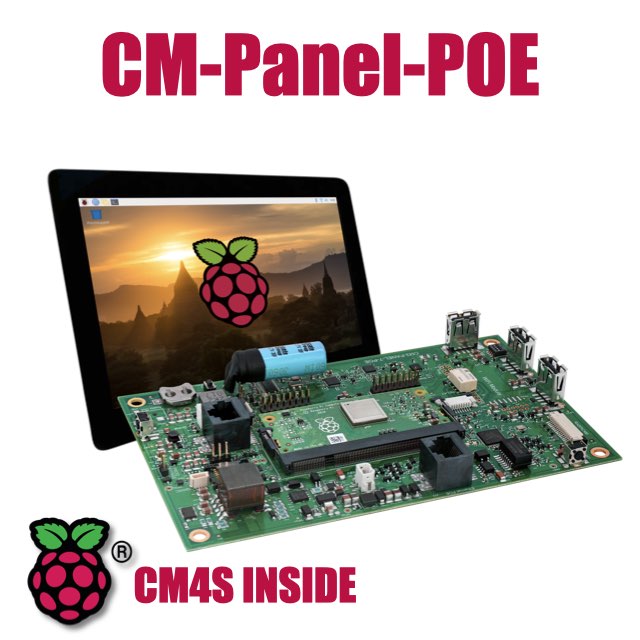
All-in-one 7 inch touch POE terminal powered by Raspberry Pi CM4S
- 7 inch TFT display 800x480 pixel
- Capacitive touch
- Embedded micro UPS for safe shutdown
- Power Over Ethernet @ 10/100 Mbit
- Hi-resolution audio up to 384KHz@32bit
- Real Time Clock with backup battery
- 3 USB Host port
- 1 RS485/422/RS232 port
- 1 Relay
- MIPI Camera connector
- WiFi @ 2.4 GHz (optional)