FOX Board G20 technical documentation Buy
Datalogic Barcode Scanner
This article illustrates how to use an USB Barcode Scanner with the FOX Board G20

For this article we used a Datalogic Gryphon GD4130 general purpose corded handheld linear imager bar code reader but probably it will also work with other models from Datalogic or Symbol.
When plugged on the FOX Board G20 USB host port the USB driver will detect it showing these messages:
usb 1-2: new full speed USB device using at91_ohci and address 2 usb 1-2: New USB device found, idVendor=05f9, idProduct=2206 usb 1-2: New USB device strings: Mfr=1, Product=2, SerialNumber=3 usb 1-2: Product: Handheld Barcode Scanner usb 1-2: Manufacturer: Datalogic Scanning, Inc. usb 1-2: SerialNumber: S/N E09M05215 usb 1-2: configuration #1 chosen from 1 choice input: Datalogic Scanning, Inc. Handheld Barcode Scanner as /devices/platform/at91_ohci/usb1/1-2/1-2:1.0/input/input1 generic-usb 0003:05F9:2206.0001: input,hidraw0: USB HID v1.10 Keyboard [Datalogic Scanning, Inc. Handheld Barcode Scanner] on usb-a0
The USB HID is associated to this driver and a /dev/input/eventx interface will appear.
Using this interface it is possible to read the barcode content read by the scanner using the following example code.
Example in C
This is a working example written by Andy Stewart I found on this mailing list http://www.mail-archive.com/linux-usb-devel@lists.sourceforge.net/msg54578.html
Code example: bar.c
It is possible to download the this code with a single git command following this article: Programming examples on GitHub.
The move into the examples directory and compile it using the in-board GNU C compiler:
debarm:~# cd playground debarm:~# cd c debarm:~# gcc bar.c -o bar ...
Now launch the example program:
debarm:~# ./bar Go ahead and scan something - press ctrl_C when finished. Look for printouts which say: Input from Scanner Ignore other printouts Input from Scanner: "FOXBOARDG20"
and try to read any barcode you found. It also reads the barcode on video, try on the fly reading this barcode:
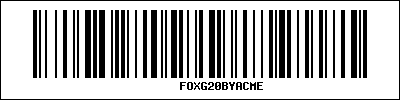
or using this free on-line barcode generators linked below.





