FTP access
The FOX board has an always active FTP server that operate on the port number 21. Let's see how to connect to it from a Windows PC
Windows has a default FTP client FTP accessible from Command Prompt pressing:
ftp 192.168.0.90
If the FOX board is correctly visible on the LAN we'll see the username request with the followin message:
Username (192.168.0.90:(none)):
answer root to it and then at the password request:
Password:
answer: pass (or acme on some boards).
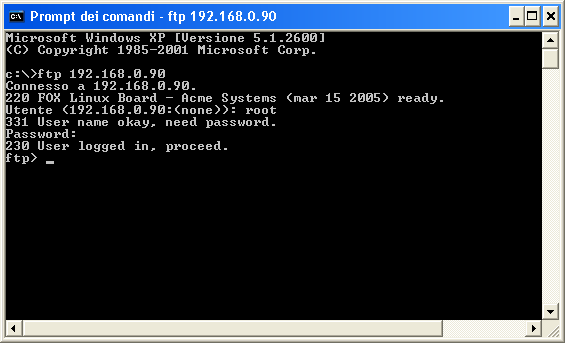
Accesso alla scheda FOX via FTP
Now, having the access granted from the FOX board we can for example press:
ls
In this way we will see the file list on the FOX filesystem at the root level.
To see the complete list of command available from the FTP prompt just press: "?" followed by the key "Enter".
FTP access from Internet Explorer
As an alternative you can access to the FOX FTP server using the FTP capabilities of Internet Explorer.
Open Internet Explorer and insert the address:
ftp://192.168.0.90At the username and password requests insert root and pass.
Inside the page shown you should see files and directories of the FOX filesystem as presented in the following figure:
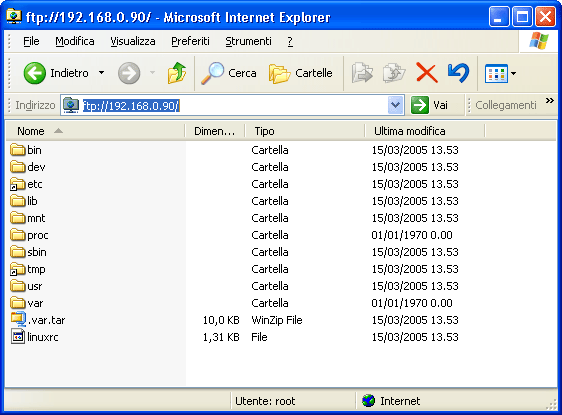
FTP access from Internet Explorer
It is possible to navigate inside the filesystem and copy files using drag and drop with the other windows.





