Install Bonjour on your PC to easily discovery your Linux board
With Bonjour activated on your
PC it's easy to discover devices on your LAN and reach them using their
hostnames and .local domain instead of its IP address.

Installation
sudo apt update
sudo apt install libnss-mdns
How to set your board name
Set the hostname with the nano editor:
sudo nano /etc/hostname
save and then reboot
sudo reboot
Now shoulf be possible to reach your board by typing:
ssh acme@boardname.local
Links
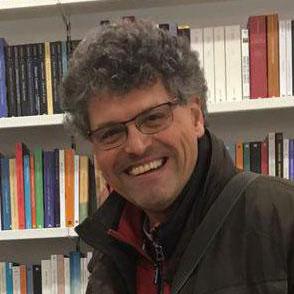
Sergio Tanzilli
Systems designer, webmaster of www.acmesystems.it and founder of Acme Systems srl
Personal email: tanzilli@acmesystems.it
Web pages: https://www.acmesystems.it --- https://www.acmestudio.it
Github repositories: https://github.com/tanzilli --- https://github.com/acmesystems
Telegram group dedicated to the Acme Systems boards: https://t.me/acmesystemssrl
Systems designer, webmaster of www.acmesystems.it and founder of Acme Systems srl
Personal email: tanzilli@acmesystems.it
Web pages: https://www.acmesystems.it --- https://www.acmestudio.it
Github repositories: https://github.com/tanzilli --- https://github.com/acmesystems
Telegram group dedicated to the Acme Systems boards: https://t.me/acmesystemssrl





