CM Panel technical documentation Buy
Add a LAN port using the SPI bus
How to wire and configure an SPI Ethernet adapter based on the Microchip ENC28J60
like the Mikroe ETH click board or TZT ethernet adapter.
Wirings
ENC28J60 | CM3-Panel
----------|-----------------
RST# | NC
INT# | GPIO40
CS# | SPI0_CE0 (GPIO36)
SCK | SPI0_SCLK (GPIO39)
SDO | SPI0_MISO (GPIO37)
SDI | SPI0_MOSI (GPIO38)
3V3 | 3V3
GND | GND
Save this file in /boot/overlays/enc28j60-cm3panel.dts:
// Overlay for the Microchip ENC28J60 Ethernet Controller
// Acme Systems CM3-Panel
// http://www.acmesystems.it/CM3-PANEL
/dts-v1/;
/plugin/;
/ {
compatible = "brcm,bcm2708";
fragment@0 {
target = <&spi0>;
__overlay__ {
/* needed to avoid dtc warning */
#address-cells = <1>;
#size-cells = <0>;
status = "okay";
eth1: enc28j60@0{
compatible = "microchip,enc28j60";
reg = <0>; /* CE0 */
pinctrl-names = "default";
pinctrl-0 = <ð1_pins>;
interrupt-parent = <&gpio>;
interrupts = <40 0x2>; /* falling edge */
spi-max-frequency = <12000000>;
status = "okay";
};
};
};
fragment@1 {
target = <&spidev0>;
__overlay__ {
status = "disabled";
};
};
fragment@2 {
target = <&gpio>;
__overlay__ {
eth1_pins: eth1_pins {
brcm,pins = <40>;
brcm,function = <0>; /* in */
brcm,pull = <0>; /* none */
};
};
};
__overrides__ {
int_pin = <ð1>, "interrupts:0",
<ð1_pins>, "brcm,pins:0";
speed = <ð1>, "spi-max-frequency:0";
};
};
Compile it by typing:
sudo dtc -@ -I dts -O dtb -o /boot/overlays/enc28j60-cm3panel.dtbo /boot/overlays/enc28j60-cm3panel.dts
Add this line in /boot/config.txt and reboot:
dtoverlay=spi-gpio35-39
dtoverlay=enc28j60-cm3panel
Disadvantages of this solution
The Microchip ENC28J60 doesn't have a MAC address so you have to configure it by software. To avoid this problem the right chip is ENC424J600.
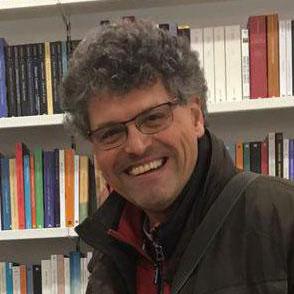
Sergio Tanzilli
Systems designer, webmaster of www.acmesystems.it and founder of Acme Systems srl
Personal email: tanzilli@acmesystems.it
Web pages: https://www.acmesystems.it --- https://www.acmestudio.it
Github repositories: https://github.com/tanzilli --- https://github.com/acmesystems
Telegram group dedicated to the Acme Systems boards: https://t.me/acmesystemssrl
Systems designer, webmaster of www.acmesystems.it and founder of Acme Systems srl
Personal email: tanzilli@acmesystems.it
Web pages: https://www.acmesystems.it --- https://www.acmestudio.it
Github repositories: https://github.com/tanzilli --- https://github.com/acmesystems
Telegram group dedicated to the Acme Systems boards: https://t.me/acmesystemssrl






