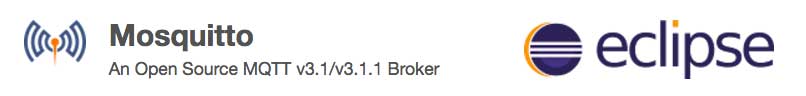How to install the MQTT Mosquitto server
Eclipse Mosquitto™ is an open source message broker that
implements the MQTT protocol. MQTT provides a lightweight
method of carrying out messaging using a publish/subscribe model. This makes it
suitable class='acmetable' for "Internet of Things" messaging such as with low power sensors or
mobile devices such as phones, embedded computers or microcontrollers.
Installing the default Debian Mosquitto package
The default package available from the Debian repository is enable just for the MQTT protocol. These are the commands to install it.
sudo apt update
sudo apt install mosquitto
Installing Mosquitto with support for websockets
If you need to manage also the Websockets protocol (requested by Javascript program inside a web pages to publish/subscribe events) you have to create a new file called /etc/mosquitto/conf.d/websocket.conf with this content:
listener 1883
listener 1884
protocol websockets
Then restart Mosquitto:
service mosquitto restart
Test if Mosquitto is working
To test if Mosquitto is working on your board make a subscription to the broker to receive all messages:
mosquitto_sub -h localhost -t "#" -v
Then open another therminal session and send a messagge to the topic "test":
mosquitto_pub -h localhost -t "test" -m "Hello world!"
You will see the message received.
Links
- http://blog.ithasu.org/2016/05/enabling-and-using-websockets-on-mosquitto/
- http://blog.ithasu.org/2016/05/setting-up-mosquitto-on-raspbian-jessie/
- https://mosquitto.org/man/mosquitto-conf-5.html
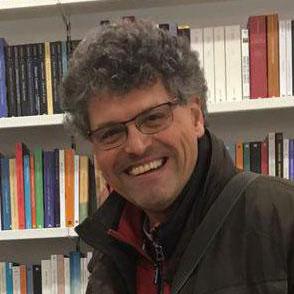
Sergio Tanzilli
Systems designer, webmaster of www.acmesystems.it and founder of Acme Systems srl
Personal email: tanzilli@acmesystems.it
Web pages: https://www.acmesystems.it --- https://www.acmestudio.it
Github repositories: https://github.com/tanzilli --- https://github.com/acmesystems
Telegram group dedicated to the Acme Systems boards: https://t.me/acmesystemssrl
Systems designer, webmaster of www.acmesystems.it and founder of Acme Systems srl
Personal email: tanzilli@acmesystems.it
Web pages: https://www.acmesystems.it --- https://www.acmestudio.it
Github repositories: https://github.com/tanzilli --- https://github.com/acmesystems
Telegram group dedicated to the Acme Systems boards: https://t.me/acmesystemssrl