Aria G25 - Enable DMA on the serial ports to avoid rx overruns
Problem
Sometimes the serial port losts some incoming characters.
Solution
To solve this problem enable inside the Device Tree file DMA for the serial port you are using.
/dev/ttyS1
usart0: serial@f801c000 {
pinctrl-0 = <&pinctrl_usart0 &pinctrl_usart0_rts &pinctrl_usart0_cts>;
status = "okay";
atmel,use-dma-rx;
atmel,use-dma-tx;
dmas = <&dma0 2 0x3>,
<&dma0 2 0x204>;
dma-names = "tx", "rx";
};
/dev/ttyS2
usart1: serial@f8020000 {
pinctrl-0 = <&pinctrl_usart1 &pinctrl_usart1_rts &pinctrl_usart1_cts>;
status = "okay";
atmel,use-dma-rx;
atmel,use-dma-tx;
dmas = <&dma0 2 0x5>,
<&dma0 2 0x206>;
dma-names = "tx", "rx";
};
To compile know how to compile the Device Tree follow the tutorial on the Kernel Compilation listed in the Tutorial Index.
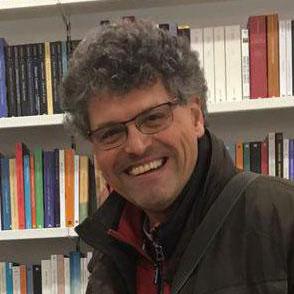
Sergio Tanzilli
Systems designer, webmaster of www.acmesystems.it and founder of Acme Systems srl
Personal email: tanzilli@acmesystems.it
Web pages: https://www.acmesystems.it --- https://www.acmestudio.it
Github repositories: https://github.com/tanzilli --- https://github.com/acmesystems
Telegram group dedicated to the Acme Systems boards: https://t.me/acmesystemssrl
Systems designer, webmaster of www.acmesystems.it and founder of Acme Systems srl
Personal email: tanzilli@acmesystems.it
Web pages: https://www.acmesystems.it --- https://www.acmestudio.it
Github repositories: https://github.com/tanzilli --- https://github.com/acmesystems
Telegram group dedicated to the Acme Systems boards: https://t.me/acmesystemssrl





