Using the 4DSystems displays
4D Systems provides a series of compact and cost effective all in one 'SMART' display modules using the latest state of the art display technology including Active Matrix OLED (AMOLED), Passive Matrix OLED (PMOLED) and LCD TFT technology. 4D Systems also offer embedded VGA graphics modules, data storage, and USB to serial converters. 4D Systems develop the latest custom graphic processors, providing single chip solutions for most Graphics User Interface applications, all powered by the high level 4D Graphics.
Some display are available directly from this site from our display catalog.
FOX Board G20 wirings
The J16 connector on the FOX Board G20 is fully compatible with alle the 4DSystems displays.
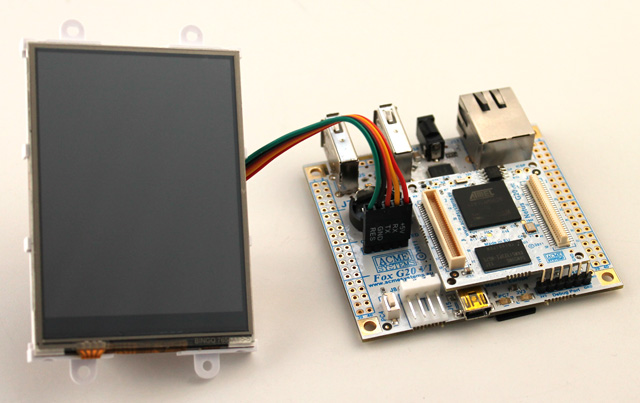
This is the J16 pinout:
| Display Pin | Function | FOX Pin | Function | Description |
|---|---|---|---|---|
| 1 | VCC In | J16.1 | VCC out | 5 volt DC power supply |
| 3 | TX | J16.2 | ttyS3 RX | Display asynchronous TX data |
| 5 | RX | J16.3 | ttyS3 TX | Display asynchronous RX data |
| 7 | GND | J16.4 | GND | Ground |
| 9 | RESET | J16.5 | N.C. | Display reset line. Not connected on the FOX Board |
Terra and Daisy wirings
An adapter called DAISY-15 is available to transform the 4DSystems display in Daisy system modules to plug directly on Terra Board os DAISY-1 through flan cables.
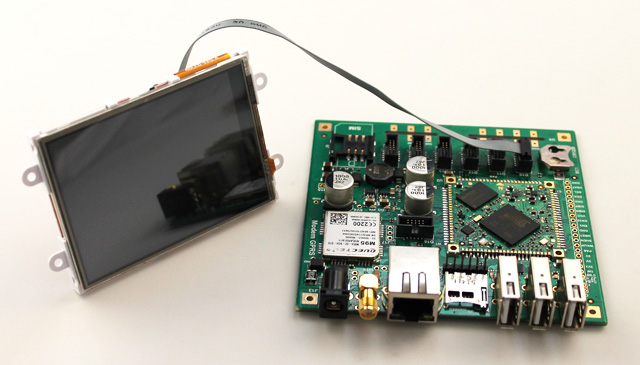
Code example
The 4DSystems display equipped with PICASO chip can works differents firmwares:
- SGC (Slave Graphics Controller), the module is 'ready to go' by simply connecting it to the serial port and sending serial commands to it. The Serial Command Set can be found here: PICASO-SGC-COMMANDS-SIS-rev9.pdf.
- GFX (Stand-Alone Graphics Controller), the module is then like a microprocessor which you program, using the 4DGL language (very similar to C), to control the internal graphics and external interfaces. The 4DGL language command set and functions for PICASO can be found here: PICASO-GFX2-4DGL-Internal-Functions-rev3.pdf
SGC examples
This two example in Python shows how to send command to the
The usage is:
debarm:/# ./4dprint.py -x 0 -y 0 -s 'Hello World !' -b
Where:
-x -y are the position (x=0, Y=0 is the left up cornen) -s is the string to print -b to erase the screen before print





