Acqua technical documentation Buy
Getting started with Acqua A5 and Berta dev boards
What do you need to start ?
Acqua A5 is designed to be used on a carrier board. The following carriers are available from the Acme Systems eStore:
If you are using a custom designed board you need at least the following parts:
- An USB to 3.3 volt serial adapter like or
- A bootable class='acmetable' Linux microSD made from one of this images: MicroSD images for Acqua
Getting started with BERTA-A5-EXT
Insert the Acqua A5 on the BERTA-A5-EXT carrier board:
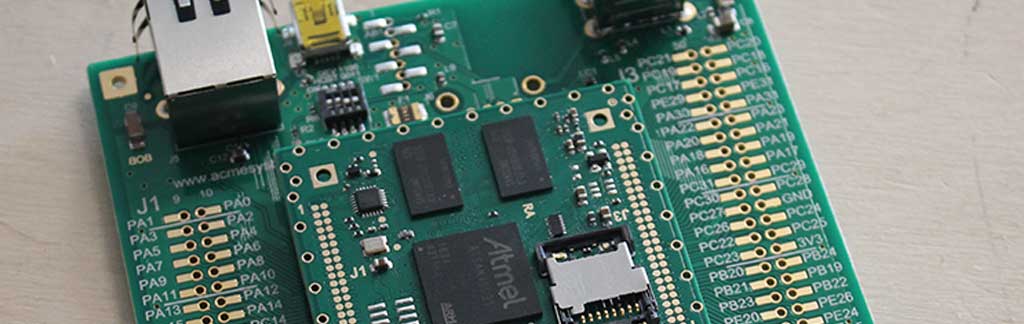
Insert the bootable class='acmetable' microSD inside the Acqua A5 microSD holder:

Insert the DPI adapter:
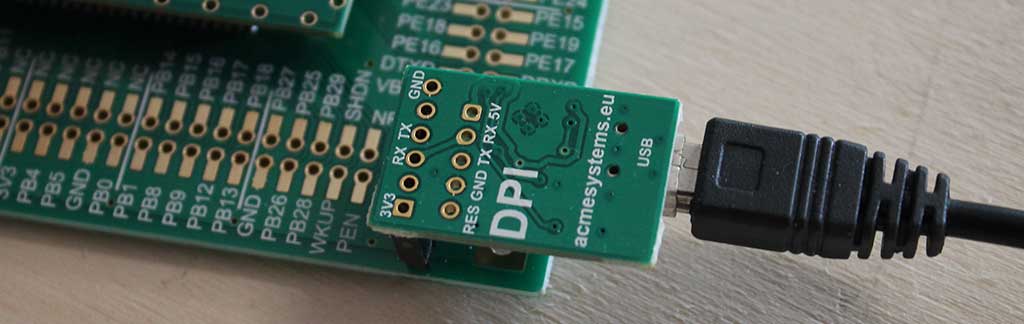
or alternatively the USB-3V-SER adapter:

Set the serial terminal configuration at: 115200.N,8,1 with no acknowledge
This is the debug port pinout
| 1 | 2 | 3 | 4 | 5 | 6 |
|-----|-----|-----|-----|----------|
| - | - | TXD | RXD | - | GND |
Plug the LAN cable. Acqua will search an active DCHP server on your LAN to get dynamically the IP address:

Plug the 5 volt power supply and check the bootstrap messages on the serial terminal:

In this phase is not so important to configure the dip switch near the mini USB connector so you can leave it in the default configuration:
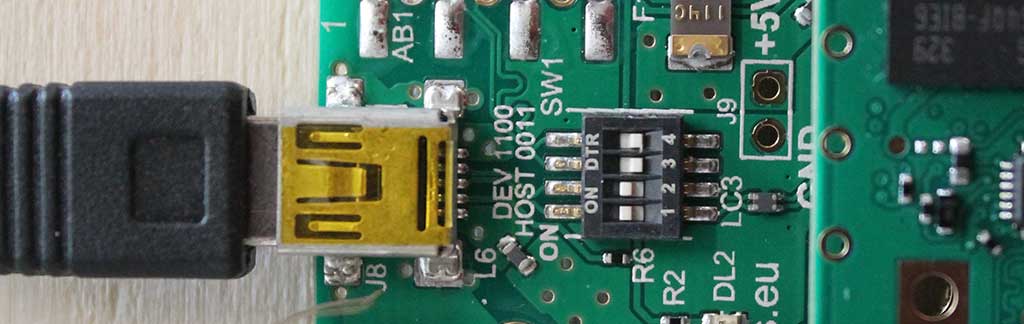
This is the dip switch meaning:
| 1 | 2 | 3 | 4 | Function |
|---|---|---|---|---|
| ON | ON | OFF | OFF | USB A lines on J8 microUSB port. In this way it is possible to access to RomBOOT code using SAM-BA or use the Linux Kernel USB gadget drivers |
| OFF | OFF | ON | ON | USB A lines on WiFi module |





