Acqua technical documentation Buy
Download binary images for Acqua

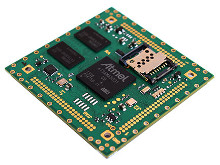
Linux Kernel 5.15.68 - Debian Bullseye 11.5 - At91Bootstrap 4.0.4
Version: 12-oct-2022
Use balenaEtcher to generate a microSD with this image:
Login data
- Login: acme Password: acmesystems
Check the Linux version by typing:
uname -r
5.15.68
Check the Debian version by typing:
cat /etc/debian_version
11.5
By default the root password is not defined. To set it login as acme user and type:
sudo passwd
To extend the rootfs partition to fill the whole microSD space available type:
sudo ./extend_rootfs.sh
Note if you have an Acqua board with 512MB change in the cmdline.txt on the first partition from:
256M
in:
512M
How to create this image from scratch
- Compiling AT91bootstrap 4.0.4
- Compiling Linux Kernel 5.15 LTS
- Build a customized Linux Debian image with Debos
Debian Buster 10.13 - Kernel Linux 5.15.68 - At91Bootstrap 3.9.1
Version: 07-oct-2022
Use balenaEtcher to generate a microSD with this image:
Login data
- Login: acme Password: acmesystems
Check the Linux version by typing:
uname -r
5.15.68
Check the Debian version by typing:
cat /etc/debian_version
10.13
By default the root password is not defined. To set it login as acme user and type:
sudo passwd
To extend the rootfs partition to fill the whole microSD space available type:
sudo growpart /dev/mmcblk0 2
sudo resize2fs /dev/mmcblk0p2
Create the binaries from sources
Defconfig and device tree used
Kernel Linux 4.19.78 - Debian Buster 10.6
Version: 01-dec-2020
Use balenaEtcher to generate a microSD with this image:
Login data
- Login: acme Password: acmesystems
By default the root password is not defined. To set it login as acme user and type:
sudo passwd
To extend the rootfs to fill the microSD size type:
sudo growpart /dev/mmcblk0 2
sudo resize2fs /dev/mmcblk0p2
in case of error use gparted on a Linux PC
If you are using an Acqua board with 512MB of RAM please replace the file boot.bin in the first partition with this file renaming it boot.bin
Create the binaries from sources
Defconfig and device tree used
Kernel Linux 3.10 - Debian Wheezy 7.7 - 12-dec-2014
General purpose image with:
- acme-acqua_lcd_43.dts
- acme-acqua_lcd_50.dts
- acme-acqua_lcd_70.dts
- acme-acqua_no_lcd.dts
- acme-acqua_defconfig
How-to create a bootable class='acmetable' microSD
- Download acqua.img.zip and uncompress its contents
- Write acqua.img on the microSD using:
- On Windows: Win32 Disk Imager
- On Linux: sudo dd if=acqua.img of=/dev/sdX where sdX is the microSD device

- On Mac: sudo dd if=acqua.img of=/dev/diskN where diskN is the microSD device

Login data
- SSH, and Debug port: user root password acmesystems
How-to create these binaries from scratch
Special notes
- For Acqua A5 with 512 MB of RAM rename boot512.bin in boot.bin in the first partition mounted on /boot
- The image contains just the first two partitions (KERNEL and rootfs) and uses just the first 1.8 GB. To add more space create a third partition to add in /etc/fstab or enlarge the rootfs partition size with gparted.





