PLEASE NOTE: This article is obsolete or related to a discontinued product.
How to add Libraries to the Software Environment
This article illustrates how to import contributed libraries to the Arduino Environment.
Install Library
- Close Arduino IDE.
- Clone Daisy-like libraries from our git repository.
git clone https://github.com/Madefree/Bee-Libraries.git
- Create a directory called libraries within your sketchbook directory.
- Copy the library there.
For example, to install the Daisy5 library, its files should be in the /libraries/Daisy5 sub-folder of your sketchbook folder.
Import Library in a sketch
- Open Arduino IDE.
- Select library from the Sketch > Import Library menu.
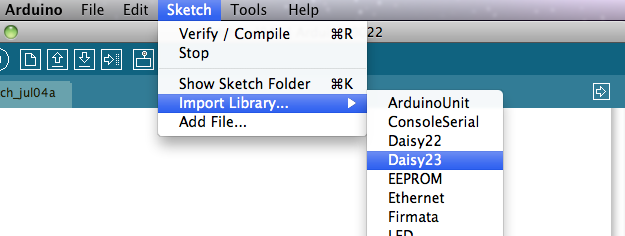
Arduino 1.0 is now supported by Bee Libraries! [info](http://www.acmesystems.it/beeboard_getting_started)
Related links





