Roadrunner technical documentation Buy
Installing Node-RED 3.0.2 on RoadRunner
Node-RED is a programming tool for wiring together hardware devices, APIs and online
services in new and interesting ways.
It provides a browser-based editor that makes it easy to wire together flows
using the wide range of nodes in the palette that can be deployed to its runtime in a single-click.
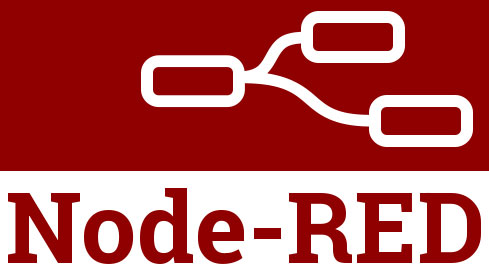
This article explains how to install Node-RED on the Roadrunner board running Raspbian Bulleye Linux distribution
Installation
To install Node-RED on the Roadrunner board type this command at Linux prompt:
wget https://raw.githubusercontent.com/node-red/linux-installers/master/deb/update-nodejs-and-nodered
chmod +x update-nodejs-and-nodered
./update-nodejs-and-nodered --confirm-install --skip-pi
Enable the systemd service by typing:
sudo systemctl daemon-reload
sudo systemctl enable nodered.service
Then start it:
sudo systemctl start nodered.service
Now open with a browser this URL:
Installing node-red-contrib-roadrunner
node-red-contrib-roadrunner is a Node-RED node created to manage the RoadRunner GPIO
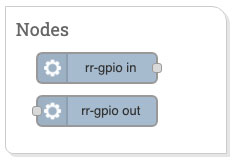
Protect the access at Node-RED page
Install node-red-admin by typing:
sudo npm install -g node-red-admin
Create a password hash:
node-red-admin hash-pw
edit ~/.node-red/settings.js
nano ~/.node-red/settings.js
changes the module.exports session:
module.exports = {
adminAuth: {
type: "credentials",
users: [{
username: "admin",
password: "put the password hash here",
permissions: "*"
}]
},
Restart NodeRED:
sudo systemctl restart node-red.service
Log
To check any errors generated by NodeRED type:
sudo journalctl -f -u node-red -o cat
Links
Roadrunner nodes
- GPIO interface node-red-contrib-roadrunner
- ADC interface node-red-contrib-roadrunner-adc





