Remote control using Python, OSC and TouchOSC App
TouchOSC is a modular OSC and MIDI control surface for iPhone,iPod Touch, iPad and Android made by Hexler. It supports sending and receiving Open Sound Control and MIDI messages over Wi-Fi and CoreMIDI inter-app
Open Sound Control or OSC is Open Sound Control (OSC) is a protocol for networking sound synthesizers, computers, and other multimedia devices for purposes such as musical performance or show control. OSC's advantages include interoperability, accuracy, flexibility and enhanced organization and documentation.
Installing pyOSC
pyOSC is a a simple OpenSoundControl implementation in Python providing support for OSC-bundles, a simple OSC-client, a simple OSC-server, threading & forking OSC-servers.
To install pyOSC type:
~# git clone git://github.com/tanzilli/pyOSC ~# cd pyOSC/ ~/pyOSC# python setup.py install
Install and configure TouchOSC on your smartphone
Touch OSC is available on Apple store or Google Play:
![]()
Control a Daisy-11 strip of led module:
The following python example shows how to control some GPIO lines from touchOS. We use a Daisy-11 led module plugged on a Terra board.
Run this program an Aria G25:
On the smartphone open the TouchOSC app configuration, then the CONNECTIONS-->OSC screen and fill the Host
field with board IP address.
From the LAYOUT section select LiveControl then press Done.
Inside the TouchOSC panel select tha Pads tab then touch some buttons.
Related links
- pyOSC web site
- Open Sound Control web site
- TouchOSC web page on Hexler.net
- TouchOSC layouts editor on Hexler.net
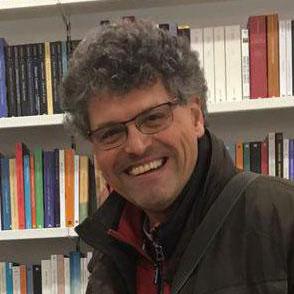
Systems designer, webmaster of www.acmesystems.it and founder of Acme Systems srl
Personal email: tanzilli@acmesystems.it
Web pages: https://www.acmesystems.it --- https://www.acmestudio.it
Github repositories: https://github.com/tanzilli --- https://github.com/acmesystems
Telegram group dedicated to the Acme Systems boards: https://t.me/acmesystemssrl






