Sample Application with Angular.js
This article illustrates how to test the Sample Application with Angular.js written by Christophe Coenraets on the Linux embedded boards based on Aria-G25 module.
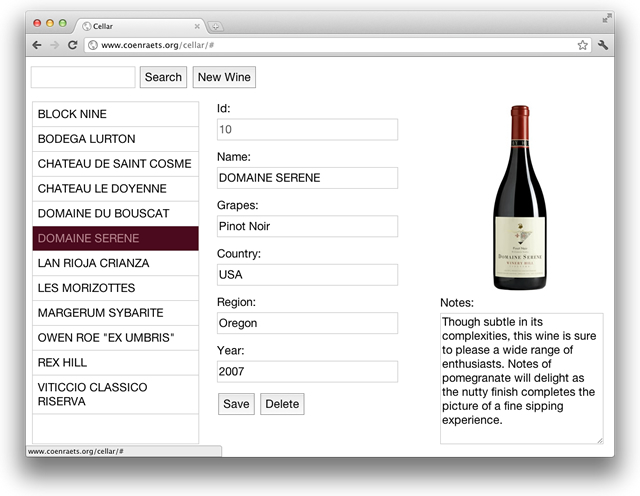
Install MySQL server
Run a SSH terminal session with the Aria G25 the install MySQL package by typing:
debarm:~# apt-get update debarm:~# apt-get install mysql-server
Remember the password used during the MySQL installation.
Make a copy on Coenraets tutorial files
Clone the tutorial tree from GitHub:
debarm:~# cd /var debarm:/var# git clone git://github.com/ccoenraets/angular-cellar.git ...
Rename the original web server document root and use the tutorial file tree as new document root directory:
debarm:/var# mv www www_old debarm:/var# mv angular-cellar www
Create the MySQL database
Create a db called cellar:
debarm:/var# cd www debarm:/var/www# debarm:/var/www# mysqladmin -u root -p create cellar Enter password: [type the MySQL installation password]
Fill the new db with the tutorial table class='acmetable':
debarm:/var/www# mysql cellar -u root -p < cellar.sql Enter password: [type the MySQL installation password]
Check the table class='acmetable' contents:
debarm:/var/www# mysql mysql> SELECT name,country from wine; +---------------------------+-----------+ | name | country | +---------------------------+-----------+ | CHATEAU DE SAINT COSME | France | | LAN RIOJA CRIANZA | Spain | | MARGERUM SYBARITE | USA | | OWEN ROE "EX UMBRIS" | USA | | REX HILL | USA | | VITICCIO CLASSICO RISERVA | Italy | | CHATEAU LE DOYENNE | France | | DOMAINE DU BOUSCAT | France | | BLOCK NINE | USA | | DOMAINE SERENE | USA | | BODEGA LURTON | Argentina | | LES MORIZOTTES | France | +---------------------------+-----------+ 12 rows in set (0.00 sec) mysql> quit
Configure the web server lighttpd
Add in /etc/lighttpd/lighttpd.conf the rewrite module mod_rewrite in server.modules.
server.modules = (
"mod_access",
"mod_alias",
"mod_accesslog",
"mod_compress",
"mod_redirect",
"mod_rewrite",
)
add also this line:
url.rewrite-if-not-file = ("/api/(.*)" => "/api/index.php/$0")
restart the lighttpd daemon by typing:
debarm:~# /etc/init.d/lighttpd restart Stopping web server: lighttpd. Starting web server: lighttpd.
Now open your browser and try the Wine Cellar application.





