Yarm technical documentation Buy
ATA8510 EEPROM programming
How to store the configuration on the Microchip AVR ATA8510 EEPROM memory
The binary files provided here are royalty free but unfortunately
it is impossible to provide their source code due to
the Microchip policy applied on these devices. The full information are
available under NDA directly from Microchip so please contact your sales
representative to know how to have them.
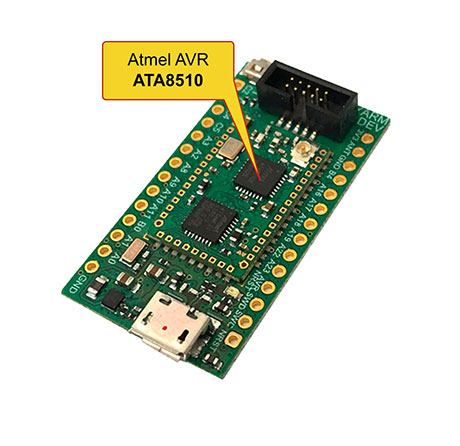
Where to get the binary file
The ready-to-use binary files called "configurations" are available from this page:
Install Atmel Studio 7.0
Install Atmel Studio 7.0 on your PC starting from this page:
ICE programmer hardware setup
Plug the programmer tools as shown below:
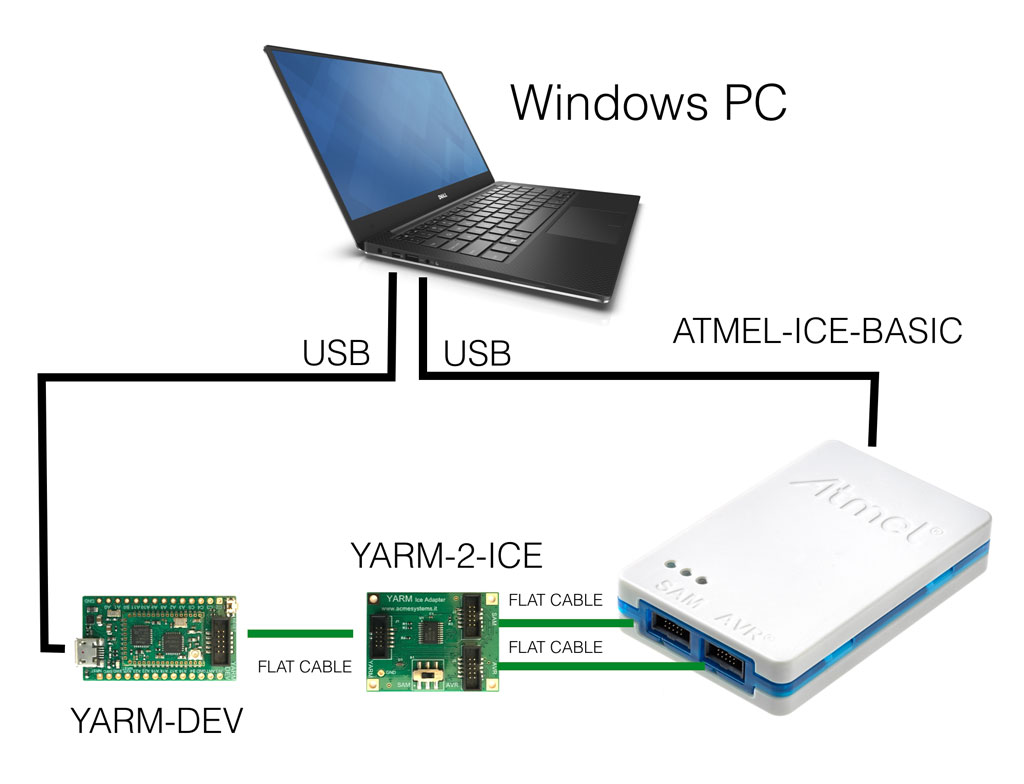
A complete kit is available here: .
On the YARM-2-DEV adapter switch the MCU selector to the AVR possition.
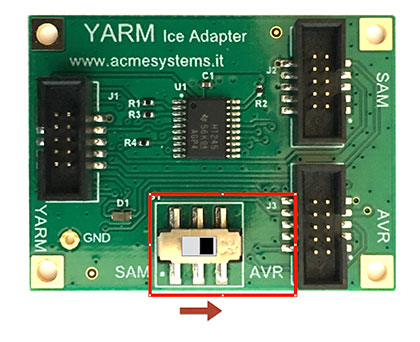
Launch Atmel Studio 7 and select Tools -> Device Programming, then follow these steps to load the configuration inside the ATA8510 EEPROM
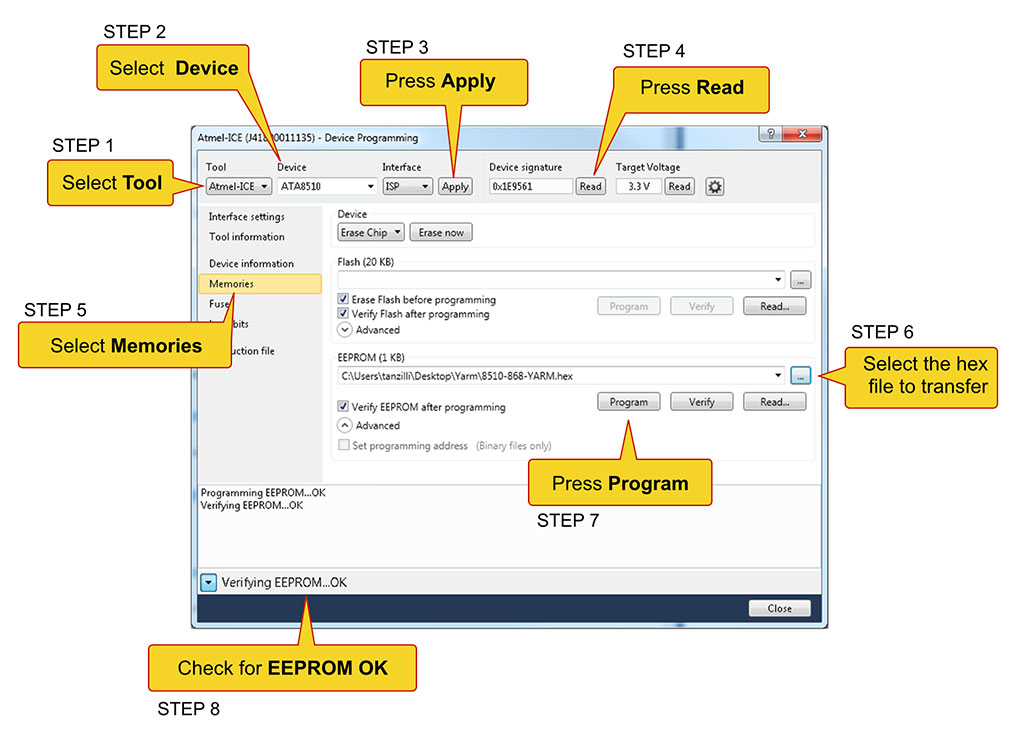
Links
To getting started with Atmel Studio 7 and YARM read this article:





