Aria technical documentation Buy
Using the Serial ports on Aria G25 SOM
Unfortunately not all the six ports can be activate simultaneously. I suppose that it's due to a bug in the Kernel driver.
Using this device three I have enabled up to 3 USARTs and 2 UARTs
To test it just save this file in the /boot directory of Aria G25 or in the first microSD partition. I have used this image (Kernel Linux 4.19.128 - Debian Buster 10) to try.
To check the serial port enabled type this command:
acme@aria:~$ dmesg | grep serial
[ 0.359375] fffff200.serial: ttyS0 at MMIO 0xfffff200 (irq = 16, base_baud = 8333333) is a ATMEL_SERIAL
[ 0.679687] f801c000.serial: ttyS1 at MMIO 0xf801c000 (irq = 23, base_baud = 8333333) is a ATMEL_SERIAL
[ 0.687500] f8020000.serial: ttyS2 at MMIO 0xf8020000 (irq = 24, base_baud = 8333333) is a ATMEL_SERIAL
[ 0.695312] f8024000.serial: ttyS3 at MMIO 0xf8024000 (irq = 25, base_baud = 8333333) is a ATMEL_SERIAL
[ 0.710937] f8040000.serial: ttyS4 at MMIO 0xf8040000 (irq = 26, base_baud = 8333333) is a ATMEL_SERIAL
[ 0.718750] f8044000.serial: ttyS5 at MMIO 0xf8044000 (irq = 27, base_baud = 8333333) is a ATMEL_SERIAL
To see the devices activated type:
acme@aria:~$ ls -al /dev/ttyS*
crw------- 1 acme tty 4, 64 Mar 4 19:07 /dev/ttyS0
crw-rw---- 1 root dialout 4, 65 Mar 4 18:56 /dev/ttyS1
crw-rw---- 1 root dialout 4, 66 Mar 4 18:56 /dev/ttyS2
crw-rw---- 1 root dialout 4, 67 Mar 4 18:56 /dev/ttyS3
crw-rw---- 1 root dialout 4, 68 Mar 4 18:56 /dev/ttyS4
crw-rw---- 1 root dialout 4, 69 Mar 4 18:56 /dev/ttyS5
Pinout and device tree definitions port by port
USART0
| Signal | Dir | Description | Aria G25 |
|---|---|---|---|
| TXD0 | O | Transmit data | S23 (PA0) |
| RXD0 | I | Receive data | S22 (PA1) |
| RTS0 | O | Request to send | S21 (PA2) |
| CTS0 | I | Clear to send | S20 (PA3) |
usart0: serial@f801c000 {
status = "okay";
};
USART1
| Signal | Dir | Description | Aria G25 |
|---|---|---|---|
| TXD1 | O | Transmit data | S18 (PA5) |
| RXD1 | I | Receive data | S17 (PA6) |
| RTS1 | O | Request to send | E7 (PC27) |
| CTS1 | I | Clear to send | E8 (PC28) |
usart1: serial@f8020000 {
status = "okay";
};
USART2
| Signal | Dir | Description | Aria G25 |
|---|---|---|---|
| TXD2 | O | Transmit data | S16 (PA7) |
| RXD2 | I | Receive data | S15 (PA8) |
| RTS2 | O | Request to send | |
| CTS2 | I | Clear to send |
usart2: serial@f8024000 {
status = "okay";
};
USART3
| Signal | Dir | Description | Aria G25 |
|---|---|---|---|
| TXD3 | O | Transmit data | E2 (PC22) |
| RXD3 | I | Receive data | E3 (PC23) |
| RTS3 | O | Request to send | E4 (PC24) |
| CTS3 | I | Clear to send | E5 (PC25) |
usart3: serial@f8028000 {
status = "okay";
};
UART0
| Signal | Dir | Description | Aria G25 |
|---|---|---|---|
| UTXD0 | O | Transmit data | N10 (PC8) |
| URXD0 | I | Receive data | N11 (PC9) |
uart0: serial@f8040000 {
status = "okay";
};
UART1
| Signal | Dir | Description | Aria G25 |
|---|---|---|---|
| UTXD1 | O | Transmit data | N18 (PC16) |
| URXD1 | I | Receive data | N19 (PC17) |
uart1: serial@f8044000 {
status = "okay";
};
DBGU Debug serial port (/dev/ttyS0)
The debug port is used just for the boot message
| Signal | Dir | Description | Aria G25 |
|---|---|---|---|
| DTXD | O | Debug port tx data | S13 (PA10) |
| DRXD | I | Debug port rx data | S14 (PA9) |
dbgu: serial@fffff200 {
status = "okay";
};
User space programming
Python example
Install Python3 and Python Serial by typing:
sudo apt update
sudo apt install python3 python3-serial
Use this basic example or go to pySerial library web site:
import serial
import time
ser = serial.Serial(
port='/dev/ttyS1',
baudrate=460800,
timeout=1,
parity=serial.PARITY_NONE,
stopbits=serial.STOPBITS_ONE,
bytesize=serial.EIGHTBITS
)
for packet in range(100):
for value in range(10):
for i in range(50):
ser.write(chr(value+0x30).encode())
ser.write(b'\r\n')
ser.write(b'\r\n\n')
print(packet)
ser.flush()
time.sleep(1)
ser.close()
Read any bytes received on serial line and print out on stdout in hex format:
import sys
import serial
ser = serial.Serial(
port='/dev/ttyUSB1',
baudrate=9600,
timeout=1,
parity=serial.PARITY_NONE,
stopbits=serial.STOPBITS_ONE,
bytesize=serial.EIGHTBITS
)
linecounter=0
bytecounter=0
bytesperline = 8
while True:
bytesToRead = ser.inWaiting()
if bytesToRead>0:
value=ser.read(1)
if (bytecounter % bytesperline) == 0:
print "\n[%04X] - " % bytecounter ,
sys.stdout.flush()
linecounter=linecounter+1
print "%02X " % ord(value) ,
sys.stdout.flush()
bytecounter=bytecounter+1
if bytecounter==0:
print
bytecounter=0
C example
This is a basic example on how to use a serial port in C.
Refer to these links to understand how it works.
#include "stdio.h"
#include "string.h"
#include "unistd.h"
#include "fcntl.h"
#include "errno.h"
#include "sys/types.h"
#include "sys/stat.h"
#include "stdlib.h"
#include "stdarg.h"
#include "termios.h"
int main(void) {
char txBuffer[10];
char rxBuffer[10];
int fd;
struct termios tty_attributes;
if ((fd = open("/dev/ttyS1",O_RDWR|O_NOCTTY|O_NONBLOCK))<0) {
fprintf (stderr,"Open error on %s\n", strerror(errno));
exit(EXIT_FAILURE);
} else {
tcgetattr(fd,&tty_attributes);
// c_cflag
// Enable receiver
tty_attributes.c_cflag |= CREAD;
// 8 data bit
tty_attributes.c_cflag |= CS8;
// c_iflag
// Ignore framing errors and parity errors.
tty_attributes.c_iflag |= IGNPAR;
// c_lflag
// DISABLE canonical mode.
// Disables the special characters EOF, EOL, EOL2,
// ERASE, KILL, LNEXT, REPRINT, STATUS, and WERASE, and buffers by lines.
// DISABLE this: Echo input characters.
tty_attributes.c_lflag &= ~(ICANON);
tty_attributes.c_lflag &= ~(ECHO);
// DISABLE this: If ICANON is also set, the ERASE character erases the preceding input
// character, and WERASE erases the preceding word.
tty_attributes.c_lflag &= ~(ECHOE);
// DISABLE this: When any of the characters INTR, QUIT, SUSP, or DSUSP are received, generate the corresponding signal.
tty_attributes.c_lflag &= ~(ISIG);
// Minimum number of characters for non-canonical read.
tty_attributes.c_cc[VMIN]=1;
// Timeout in deciseconds for non-canonical read.
tty_attributes.c_cc[VTIME]=0;
// Set the baud rate
cfsetospeed(&tty_attributes,B9600);
cfsetispeed(&tty_attributes,B9600);
tcsetattr(fd, TCSANOW, &tty_attributes);
txBuffer[0]='A';
write(fd,txBuffer,1);
// Read a char
if (read(fd,&rxBuffer,1)==1) {
printf("%c",rxBuffer[0]);
printf("\n");
}
}
close(fd);
return EXIT_SUCCESS;
}
Related links
- Atmel SAM9G25 Datasheet
- Atmel usart binding
- Aria G25 - Enable DMA on the serial ports to avoid rx overruns
- DMA bindings
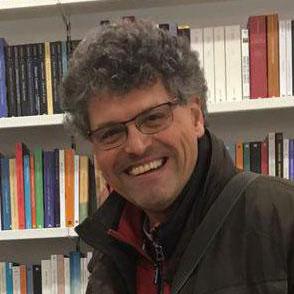
Systems designer, webmaster of www.acmesystems.it and founder of Acme Systems srl
Personal email: tanzilli@acmesystems.it
Web pages: https://www.acmesystems.it --- https://www.acmestudio.it
Github repositories: https://github.com/tanzilli --- https://github.com/acmesystems
Telegram group dedicated to the Acme Systems boards: https://t.me/acmesystemssrl





