Aria technical documentation Buy
Download binary images for Aria

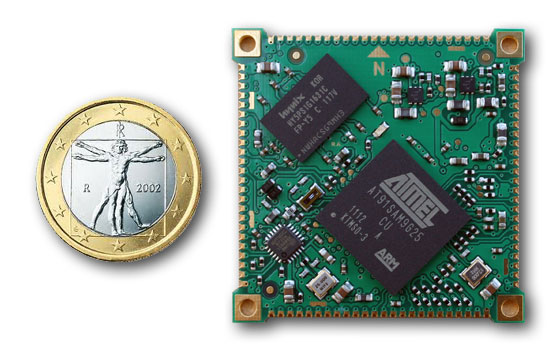
Linux Kernel 5.15.68 - Debian Bullseye 11.5 - At91Bootstrap 3.10.4
Version: 13-oct-2022
Use balenaEtcher to generate a microSD with this image:
Login data
- Login: acme Password: acmesystems
Check the Linux version by typing:
uname -r
5.15.68
Check the Debian version by typing:
cat /etc/debian_version
11.5
By default the root password is not defined. To set it login as acme user and type:
sudo passwd
To extend the rootfs partition to fill the whole microSD space available type:
sudo growpart /dev/mmcblk0 2
sudo resize2fs /dev/mmcblk0p2
Note if you have a board with 256MB change in the cmdline.txt on the first partition from:
128M
in:
256M
Kernel Linux 4.19.128 - Debian Buster 10
Version: 5-oct-2022
Use balenaEtcher to generate a microSD with this image:
Login data
The login data on this image both from debug port or ssh is:
- Login: acme
- Password: acmesystems
Extends the rootfs partition
At the first boot the rootfs size is limited to few megabytes. Check it by typing:
df
Filesystem 1K-blocks Used Available Use% Mounted on
/dev/root 848684 372712 415644 48% /
devtmpfs 124592 0 124592 0% /dev
tmpfs 125104 0 125104 0% /dev/shm
tmpfs 125104 176 124928 1% /run
tmpfs 5120 0 5120 0% /run/lock
tmpfs 125104 0 125104 0% /sys/fs/cgroup
/dev/mmcblk0p1 97446 4070 93376 5% /boot
In this example I've used an 8GB microSD and the space used is 48%. Type this two commands to use all the microSD space available:
sudo growpart /dev/mmcblk0 2
sudo resize2fs /dev/mmcblk0p2
and check again:
df
Filesystem 1K-blocks Used Available Use% Mounted on
/dev/root 7531440 433020 6768232 7% /
devtmpfs 124592 0 124592 0% /dev
tmpfs 125104 0 125104 0% /dev/shm
tmpfs 125104 176 124928 1% /run
tmpfs 5120 0 5120 0% /run/lock
tmpfs 125104 0 125104 0% /sys/fs/cgroup
/dev/mmcblk0p1 97446 4070 93376 5% /boot
the space used now is just 7%:
To generate this binaries from sources follow these articles
Kernel configuration and device tree used
Enable the remote SSH access as root
To enable the ssh as root change /etc/ssh/sshd_config using nano
sudo nano /etc/ssh/sshd_config
set this line:
PermitRootLogin yes
and restart sshd by typing:
sudo systemctl restart ssh
Previous images

Aria G25 - Kernel Linux 4.4.9 - Debian Jessie 8.4
MicroSD contents for Aria G25 with: Python, Wi-FiVersion: 08-may-2016
Create a bootable class='acmetable' microSD
A Linux PC is required to follow this procedure:- Format a microSD with gparted following this article
- Mount the two new partitions boot and rootfs just clicking from the file explorer window
- Download the archive with the first microSD partition contents: boot.tar.bz2
- Download the archive with the second microSD partition contents: rootfs.tar.bz2
- Untar the archives to the microSD partitions using the following commands:
- tar -xvjpSf boot.tar.bz2 -C /media/$USER/boot
- sudo tar -xvjpSf rootfs.tar.bz2 -C /media/$USER/rootfs
- The kernel command line parameters are passed by the dts file.
- Unmount the microSD and use it to boot on Aria G25
- Open a SSH session or use the DPI adapter to get the access to the console
- The login data are:
- User: root Password: acmesystems
Read the tutorials page to know how to do create the microSD contents starting from sources.
Defconfig and device tree used
Aria G25
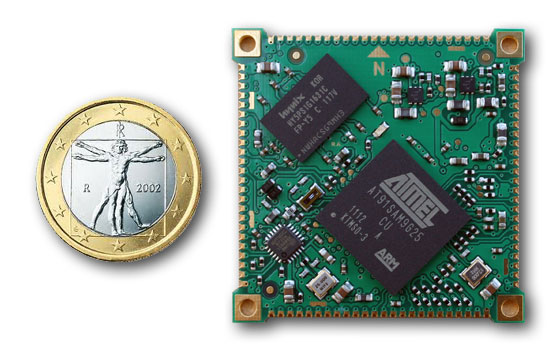
Kernel Linux 4.2.5 - Debian Jessie 8.2
Version: 7-nov-2015MicroSD contents for Aria G25 with the minimal packages to access open a SSH session via LAN.
Binaries
- First microSD partition files: boot.tar.bz2
- Second microSD partition files: rootfs.tar.bz2
How-to create a bootable class='acmetable' microSD
A Linux Ubuntu PC is required
- Format a microSD with gparted (read more) and mount it
- Download the binaries
- Uncompress the binaries to the microSD with the following commands:
$ tar -xvjpSf boot.tar.bz2 -C /media/$USER/boot $ sudo tar -xvjpSf rootfs.tar.bz2 -C /media/$USER/rootfs
- unmount the microsd and try it on your Aria
Login data
- Login: root Password: acmesystems
Create the binaries from sources
Defconfig and device tree used
Kernel Linux 3.16.1 - Debian Wheezy 3.16.1
Version: 24-nov-2014MicroSD contents for Aria G25 to run Debian Jessie 8.2 and Linux Kernel 4.2.5. It contains the minimal packages to access open a SSH session via LAN.
Versions:
- AT91bootstrap 3.5.3
- Kernel Linux 3.16.1
- Debian 'Wheezy' 7.7
How to generate a bootable class='acmetable' microSD from binaries
- Format a new microSD
- Insert the new microSD in your PC reader and check that the partition kernel and rootfs are mounted
- Download from here these files:
- kernel.tar.bz2
- rootfs.tar.bz2
- Extract the tar file contents inside the first and second microSD partition by typing these commands:
$ sudo tar -xvjpSf kernel.tar.bz2 -C /media/$USER/KERNEL $ sudo tar -xvjpSf rootfs.tar.bz2 -C /media/$USER/rootfs
- If you have a a Aria G25 with 128 MByte copy boot128.bin on boot.bin.
- Unmount the microSD and use it to boot your Acme Board.
- At login use this account:
login: root password: acmesystems
How to create the binaries from scratch
The instruction to obtain these executable class='acmetable' files from sources are available on:





