Aria technical documentation Buy
Compiling Linux Kernel 2.6.39 for the Aria G25 SoM
This article illustrates how get and patch the Linux Kernel version 2.6.39 sources and generate a working binary image bootable class='acmetable' from the Aria G25 SoM.
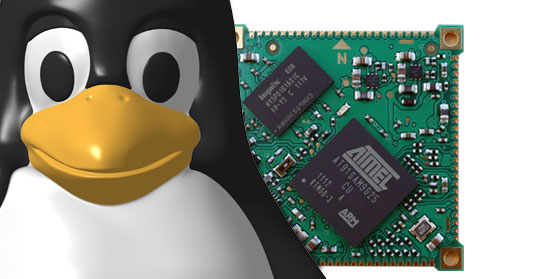
Requirements
- a PC with Linux an ARM cross compiler installed. In this article I've used an Ubuntu 11.10
- a 1GB or greater microSD card
- an AriaG25 SoM with the minimum hardware linked
- a Debug Port Interface
- Git revision system installed on your PC
- an Internet access
The most part of this article is derived from this Atmel page Linux4sam.org.
Download the Linux Kernel source tree and apply the patches
Download from the following link the Linux Kernel Vanilla version 2.6.39 sources:
Uncompress it and move into the directory created:
$ tar -xvjf linux-2.6.39.tar.bz2 $ cd linux-2.6.39
Download the essential patches to run Linux on AriaG25 (they include both Atmel and Acme Systems patches in one file) inside the Linux source directory:
Uncompress it:
$ tar -xvzf ariag25.patch.tar.gz
and apply the whole patchset by typing this command:
$ patch -p1 < ariag25.patch
Download the Acme Systems .config compressed file:
and uncompress it:
$ tar -xvzf ariag25.config.tar.gz
Build the bootable class='acmetable' Linux Kernel image for Aria G25:
Customize the Kernel configuration (if you need to do that) by typing:
make ARCH=arm menuconfig
Then save it and run the Kernel compilation:
make -j8 ARCH=arm CROSS_COMPILE=arm-linux-gnueabi-
To produce a kernel image suitable class='acmetable' for the AriaBoot boot loader type:
mkimage -A arm -O linux -C none -T kernel -a 20008000 -e 20008000 -n linux-2.6 -d arch/arm/boot/zImage uImage
Copy uImage on the first partition of the SD or microSD card and boot from it.
On the same partition save the boot.bin file with AriaBoot inside and the file macaddr.txt with the MAC address you would like to set to the ethernet interface of your board, i.e.:
00:04:25:12:34:56
Compile the Kernel modules
If during the bootstrap you obtain a message like this:
modprobe: FATAL: Could not load /lib/modules/2.6.39+/modules.dep: No such file or directory
probably you have to compile also some kernel modules
To compile the Kernel modules type:
$ make modules -j8 ARCH=arm CROSS_COMPILE=arm-linux-gnueabi- $ make modules_install INSTALL_MOD_PATH=./ariag25-modules ARCH=arm
Install the modules inside the Aria G25
To copy the just compiled kernel modules from your PC to the Aria G25 you could use this command:
$ rsync -avc ariag25-modules/lib/. root@ariag25_ip_address:/lib/.
Then from the Aria G25 command line update the module dependencies by typing this command:
$ depmod -a
Finally reboot the Aria G25 to load the new Kernel.





