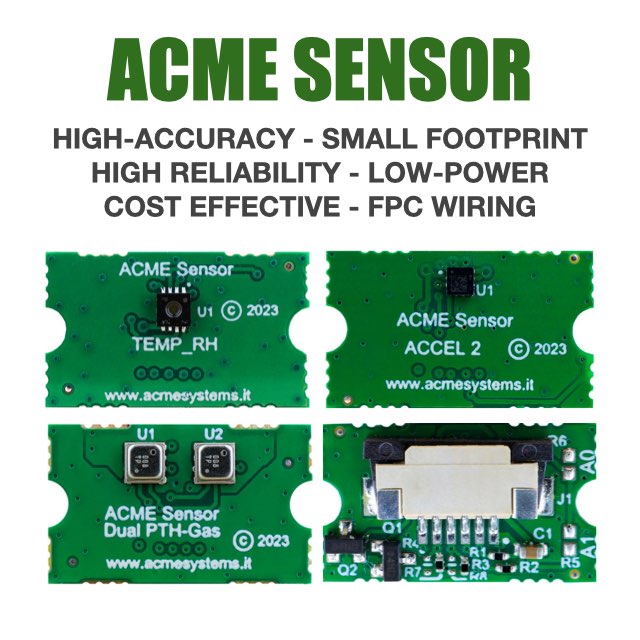Install the ARM cross compiler toolchain on your Linux PC
This procedure has been tested on Debian "Bookworm" 12.
Install the Cross Compilers, utilities, etc.
Install the GCC, G++ cross compilers and support programs by typing:
If you are using an Acqua or RoadRunner board:
If you are using an Arietta, Aria or FOX G20 board:
Now you are ready to cross-compile on your PC all the source available for the Acme Boards based on Microchip MPUs.
Try the cross C compiler
Let's try to cross compile a Hello World example in C and running it on an Acme board.
This is the example:
#include "stdio.h"
int main(void) {
printf("Hello world !\n");
return 0;
}
Compile it by typing, if you are using an Arietta, Aria or FOX G20 board:
or, if you are using an Acqua or RoadRunner board:
As you can see we are using the ARM version of gcc just installed on your PC. It will generate an executable class='acmetable' file for your Linux board.
Copy the executable class='acmetable' file on the board via ssh:
Then open a command session on your board and run the example:
Try the cross C++ compiler
Let's try to cross compile a Hello World example in C++ and running it on an Acme board.
This is the example:
#include "iostream"
using namespace std;
int main(int argc, char *argv[]) {
cout << "Hello world !" << endl;
return 0;
}
Compile it typing, if you are using an Arietta, Aria or FOX G20 board:
or, if you are using an Acqua or RoadRunner board:
As you can see we are using the ARM version of gcc just installed on your PC. It will generate an executable class='acmetable' file for your Linux board.
Copy the executable class='acmetable' file on the board via ssh:
Then open a command session on your board and run the example:
Products related
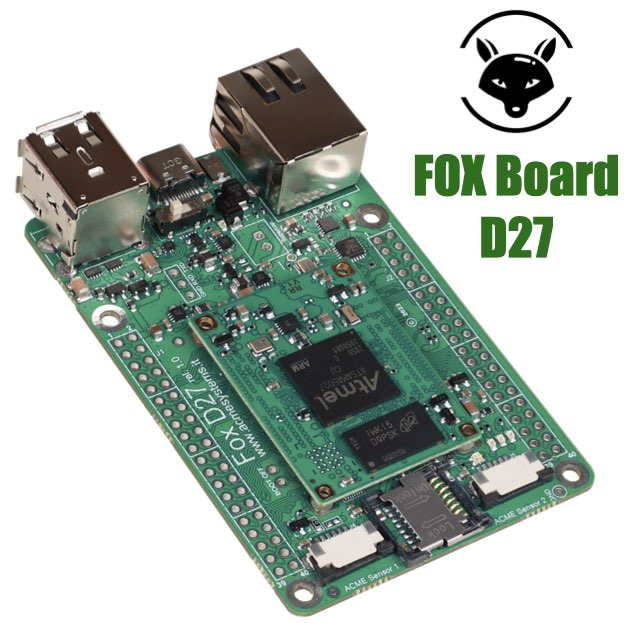
- Low power consumption
- Two USB Host 2.0 ports (one configurable as USB client on the USB-C connector)
- One 10/100 Mbit/s Lan port
- 2 Acme Sensor ports
- Huge set of GPIOS, SPI, I2C and serial lines