Compiling AT91bootstrap 3.9.1
Tested with at91bootstrap version 3.9.1
A new version of this article is available for the following boards:
- Roadrunner Compiling AT91bootstrap 4.0.4
- Acqua Compiling AT91bootstrap 4.0.4
Toolchain installation
First of all you need to install the toolchain (cross compiler, linker, etc) on your Linux Ubuntu PC following this article (tested on Ubuntu 18.04.4 LTS):
Download the latest AT91bootstrap version from Microchip GitHub repository:
The GitHub repository is available here:
Download the 3.9.1 version:
wget https://github.com/linux4sam/at91bootstrap/archive/refs/tags/v3.9.1.zip
unzip v3.9.1.zip
cd at91bootstrap-3.9.1
Add the AcmeSystems patches:
wget https://www.acmesystems.it/www/at91bootstrap/acme.patch
patch -p1 < acme.patch
Set the board configuration
Roadrunner
make sama5d2_roadrunner_defconfig
Acqua
make acqua-defconfig
Aria
Aria with 128MB of RAM
make aria-128m_defconfig
Aria with 256MB of RAM
make aria-256m_defconfig
Arietta
Arietta with 128MB of RAM
make arietta-128m_defconfig
Arietta with 256MB of RAM
make arietta-256m_defconfig
Change the default configuration
If you want to take a look to the at91bootstrap configuration run:
make menuconfig
This function could be useful to change for example the Kernel line passed by at91bootstrap to the kernel.
Example: Enable the suspend to RAM
To enable the suspend to RAM features it is request to change the flag Enable Backup Mode e add some parameters on the kernel command line:
Type:
make menuconfig
Enable this flag:
[*] Enable Backup Mode
Go to:
Kernel Image Storage Setup --->
change the line:
mem=256M console=ttyS0,115200 root=/dev/mmcblk0p2 rootfstype=ext4 rw rootwait consoleblank=0
in
mem=256M console=ttyS0,115200 root=/dev/mmcblk0p2 rootfstype=ext4 rw rootwait consoleblank=0 atmel.pm_modes=ulp0,backup
Compile and check the command line parameters by typing:
cat /proc/cmdline
Compiling
launch the compilation by typing:
make CROSS_COMPILE=arm-linux-gnueabihf-
it will generate a binary fine in ./binaries directory with a different name for any board type.
A symbolic link is generated automatically during the at91bootstrap compilation so you can refer to it with the name boot.bin.
Copy boot.bin on a bootable class='acmetable' MicroSD
If your board boot everything from the MicroSD copy boot.bin on the first microSD partition by typing:
cp binaries/boot.bin /media/$USER/boot
If your are using a Roadrunner be sure that PA30 (MMC1 CD) is wired on GND.
Related articles
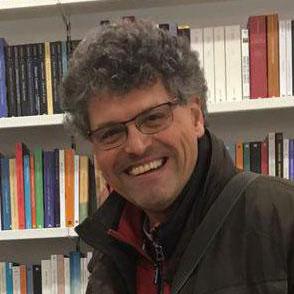
Systems designer, webmaster of www.acmesystems.it and founder of Acme Systems srl
Personal email: tanzilli@acmesystems.it
Web pages: https://www.acmesystems.it --- https://www.acmestudio.it
Github repositories: https://github.com/tanzilli --- https://github.com/acmesystems
Telegram group dedicated to the Acme Systems boards: https://t.me/acmesystemssrl





