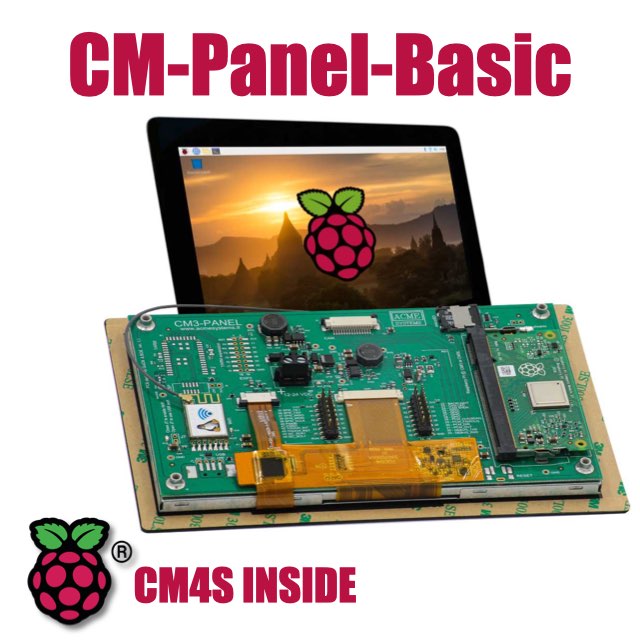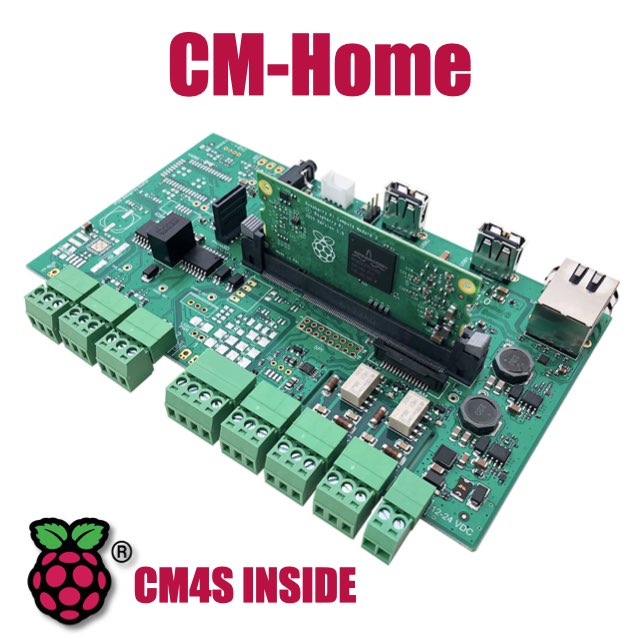CM Home technical documentation Buy
Audio section
The CM-Home uses an audio section electrically similar to the Raspberry Pi 4 but using
different GPIO lines. This article explains how to configure your Raspbian distribution to
be compatible with this hardware. Making a little change on the config.txt file all the other
behaviour is the same as with Raspberry Pi 4.

Try the audio out
Download this two audio files:
$ wget https://www.acmesystems.it/www/cmhome_audio/speaker_test.wav
Launch it:
$ aplay speaker_test.wav
Products related
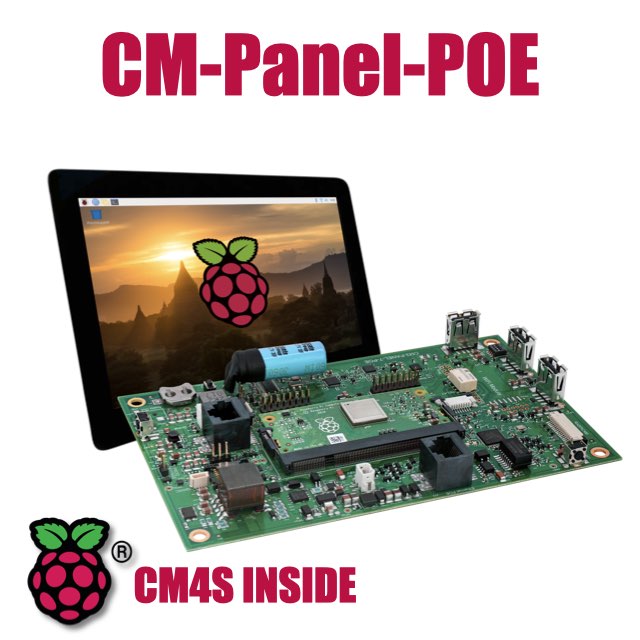
All-in-one 7 inch touch POE terminal powered by Raspberry Pi CM4S
- 7 inch TFT display 800x480 pixel
- Capacitive touch
- Embedded micro UPS for safe shutdown
- Power Over Ethernet @ 10/100 Mbit
- Hi-resolution audio up to 384KHz@32bit
- Real Time Clock with backup battery
- 3 USB Host port
- 1 RS485/422/RS232 port
- 1 Relay
- MIPI Camera connector
- WiFi @ 2.4 GHz (optional)