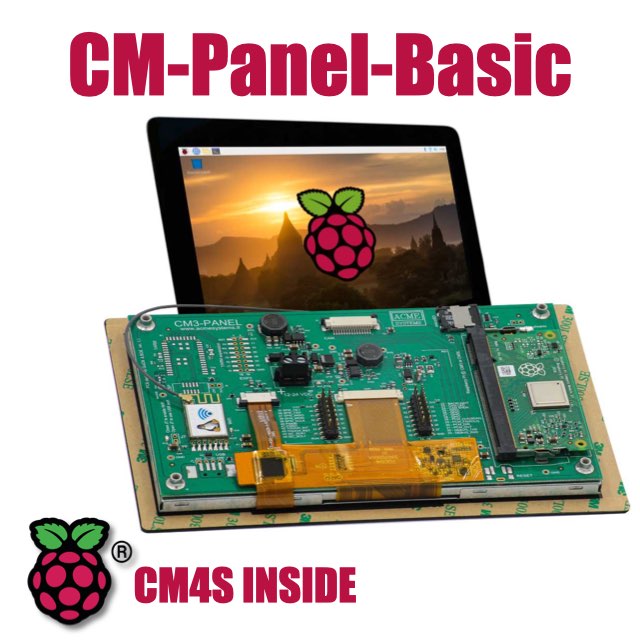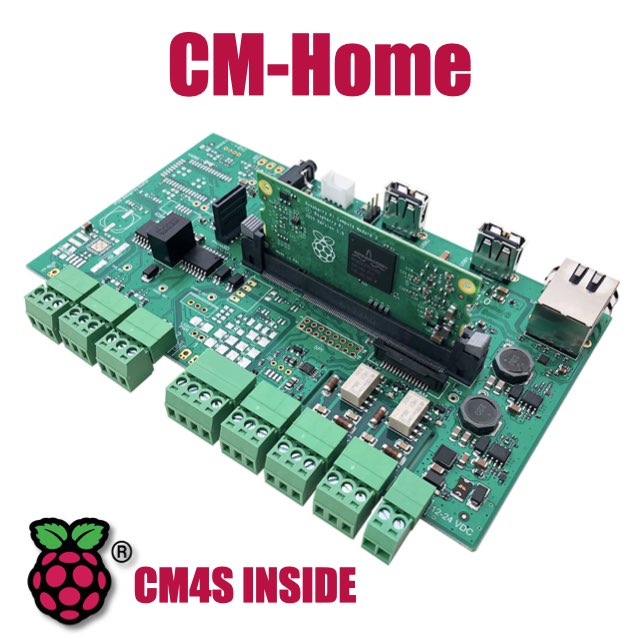CM Panel technical documentation Buy
HiFi audio
This article explains how to use the CM-Panel-POE audio interface
Check if the audio interface exists by typing this command:
$ aplay -l
If not check the file /boot/config.txt if these lines are present:
#dtparam=audio=on
dtparam=audio=off
dtoverlay=i2s-gpio28-31
dtoverlay=hifiberry-dacplus
Reboot and type again aplay -l. This is the reply that should come back:
**** List of PLAYBACK Hardware Devices ****
card 0: sndrpihifiberry [snd_rpi_hifiberry_dacplus], device 0: HiFiBerry DAC+ Pro HiFi pcm512x-hifi-0 [HiFiBerry DAC+ Pro HiFi pcm512x-hifi-0]
Subdevices: 1/1
Subdevice #0: subdevice #0
Download these two audio sample:
by typing from the CM-Panel command line:
$ wget https://www.acmesystems.it/www/cmpanel-poe_audio/stereotest.mp3
$ wget https://www.acmesystems.it/www/cmpanel-poe_audio/stereotest.wav
$ wget https://www.acmesystems.it/www/cmpanel-poe_audio/stereotest.ogg
Connect a earphone or a PC speaker to the audio output connector and type:
$ aplay stereotest.mp3
To play a mp3 or ogg file install mplayer by typing:
$ sudo apt update
$ sudo apt install mplayer
then:
$ mplayer stereotest.mp3
$ mplayer stereotest.ogg
Products related
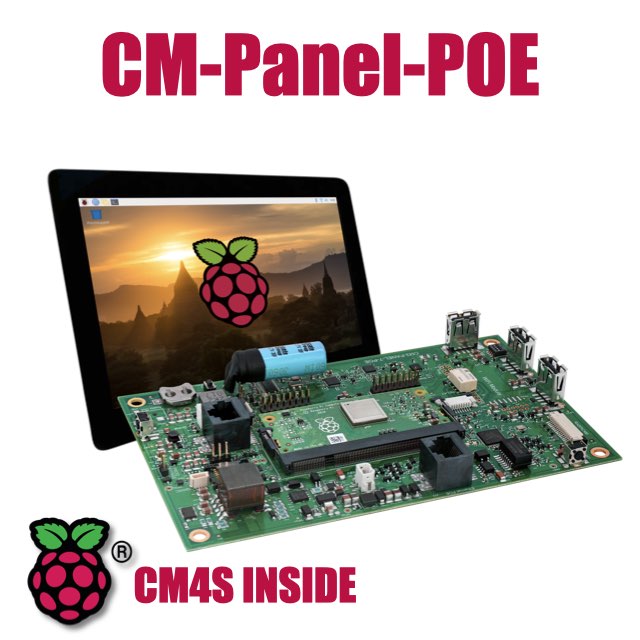
All-in-one 7 inch touch POE terminal powered by Raspberry Pi CM4S
- 7 inch TFT display 800x480 pixel
- Capacitive touch
- Embedded micro UPS for safe shutdown
- Power Over Ethernet @ 10/100 Mbit
- Hi-resolution audio up to 384KHz@32bit
- Real Time Clock with backup battery
- 3 USB Host port
- 1 RS485/422/RS232 port
- 1 Relay
- MIPI Camera connector
- WiFi @ 2.4 GHz (optional)