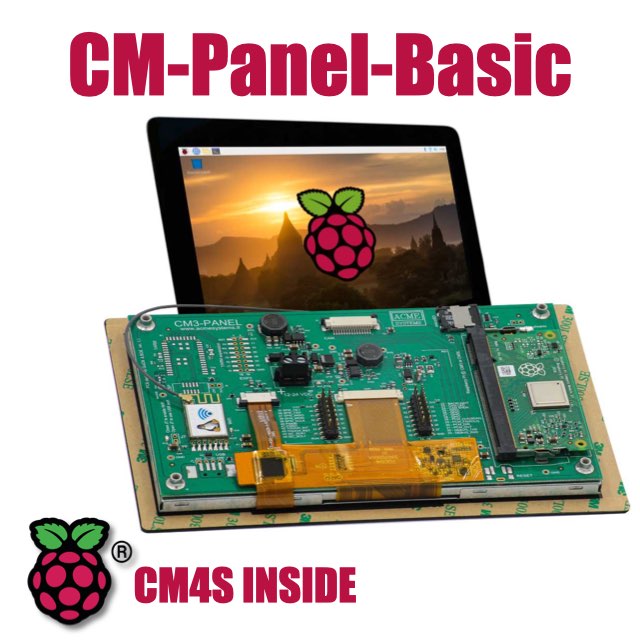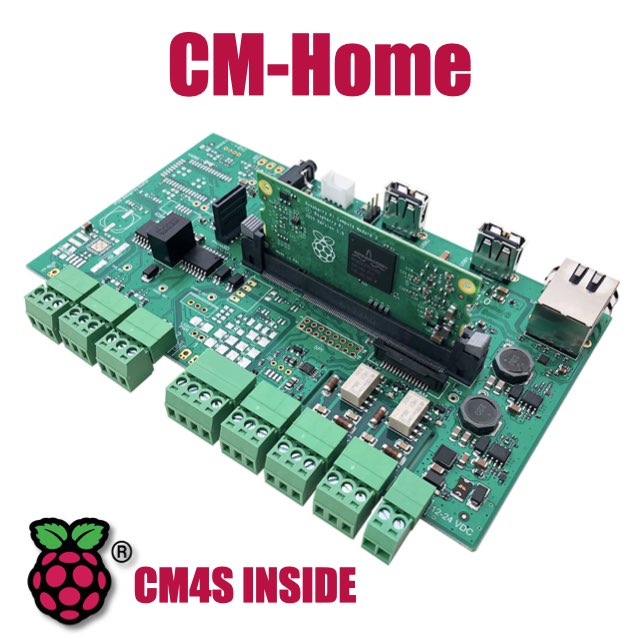CM Home technical documentation Buy
Relay interface
Two relays are available on the CM-Home board. This article explais how to use them.
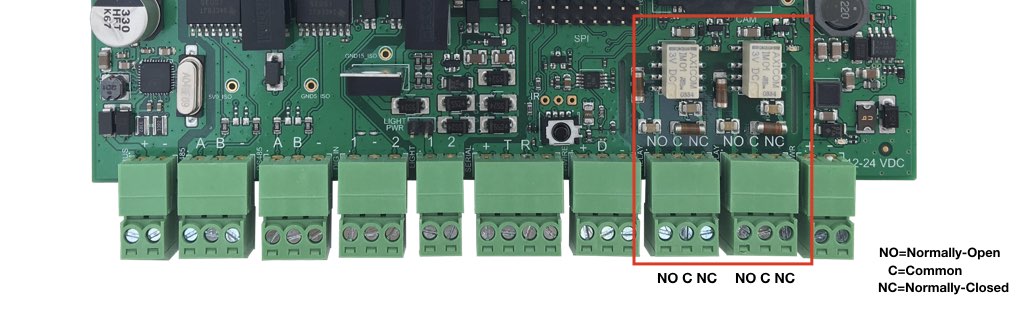
Features:
- Normally-Opened and Normally-Closed contacts available on screw terminals
- Max rated: 24 VAC/DC @ 1A
- Snubbers already on-board to increase reliability with inductive loads
GPIO used
- RL1 (left relay) GPIO21
- RL2 (right relay) GPIO22
Manage the relays using RPi.GPIO
import RPi.GPIO as GPIO
import time
RL1=21
RL2=22
GPIO.setmode(GPIO.BCM)
GPIO.setwarnings(False)
GPIO.setup(RL1,GPIO.OUT)
GPIO.setup(RL2,GPIO.OUT)
for i in range(5):
GPIO.output(RL1,GPIO.LOW)
GPIO.output(RL2,GPIO.HIGH)
time.sleep(0.5)
GPIO.output(RL1,GPIO.HIGH)
GPIO.output(RL2,GPIO.LOW)
time.sleep(0.5)
GPIO.output(RL1,GPIO.LOW)
GPIO.output(RL2,GPIO.LOW)
Manage the relays using GPIOD
- Set RL1 on:
gpioset $(gpiofind GPIO21)=1 - Set RL1 off:
gpioset $(gpiofind GPIO21)=0 - Set RL2 on:
gpioset $(gpiofind GPIO22)=1 - Set RL2 off:
gpioset $(gpiofind GPIO22)=0
List all GPIO chips, print their labels and number of GPIO lines.
$ gpiodetect
gpiochip0 [pinctrl-bcm2711] (58 lines)
gpiochip1 [brcmvirt-gpio] (2 lines)
gpiochip2 [raspberrypi-exp-gpio] (8 lines)
Print information about all lines of the specified GPIO chip
$ gpioinfo pinctrl-bcm2711
line 0: "ID_SDA" unused input active-high
line 1: "ID_SCL" unused input active-high
line 2: "SDA1" unused input active-high
line 3: "SCL1" unused input active-high
line 4: "GPIO_GCLK" unused input active-high
line 5: "GPIO5" unused input active-high
line 6: "GPIO6" unused input active-high
...
Python example using gpiod
Turn on and off the relay RL1 each seconds
import gpiod
import time
chip=gpiod.Chip('gpiochip0')
line = gpiod.find_line("GPIO21")
lines = chip.get_lines([line.offset()])
lines.request(consumer='foobar', type=gpiod.LINE_REQ_DIR_OUT, default_vals=[0])
while True:
print("RL1 on")
lines.set_values([1])
time.sleep(1)
print("RL1 on")
lines.set_values([0])
time.sleep(1)
Products related
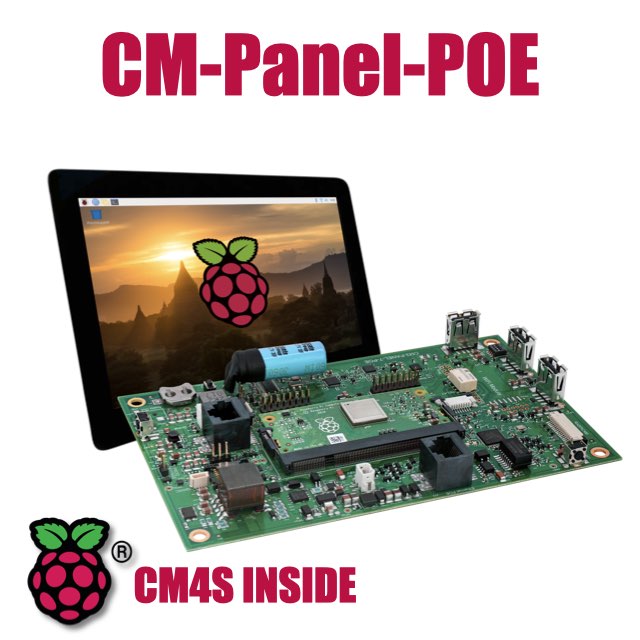
All-in-one 7 inch touch POE terminal powered by Raspberry Pi CM4S
- 7 inch TFT display 800x480 pixel
- Capacitive touch
- Embedded micro UPS for safe shutdown
- Power Over Ethernet @ 10/100 Mbit
- Hi-resolution audio up to 384KHz@32bit
- Real Time Clock with backup battery
- 3 USB Host port
- 1 RS485/422/RS232 port
- 1 Relay
- MIPI Camera connector
- WiFi @ 2.4 GHz (optional)