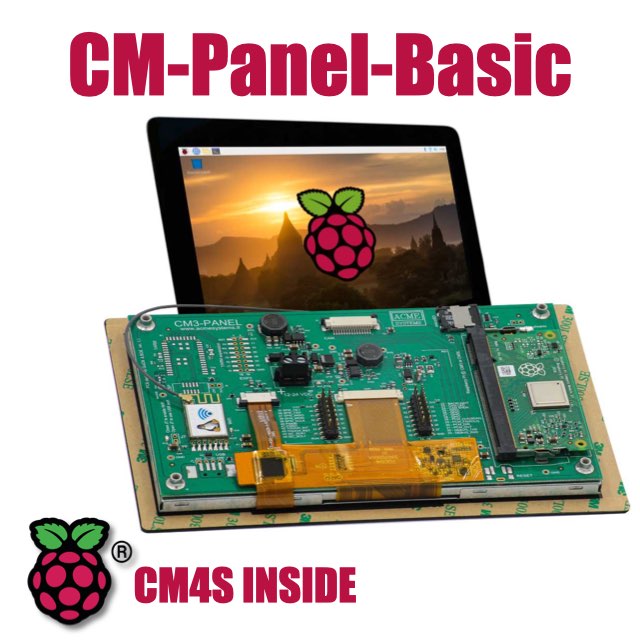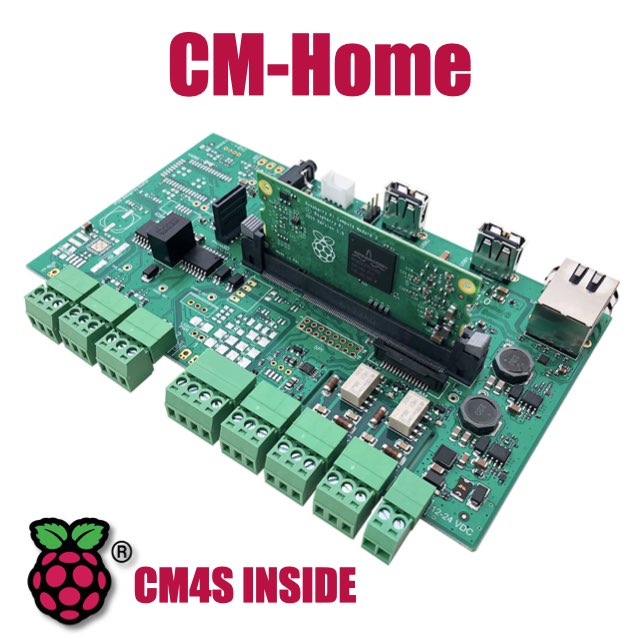CM Home technical documentation Buy
RS-485 interface
The RS485 is commonly used to connect DMX512, Modbus or generic RS485 serial devices.
Two RS485 lines are available on CM-Home. This lines are opto-isolated from the CPU and available on screw terminals as shown below.
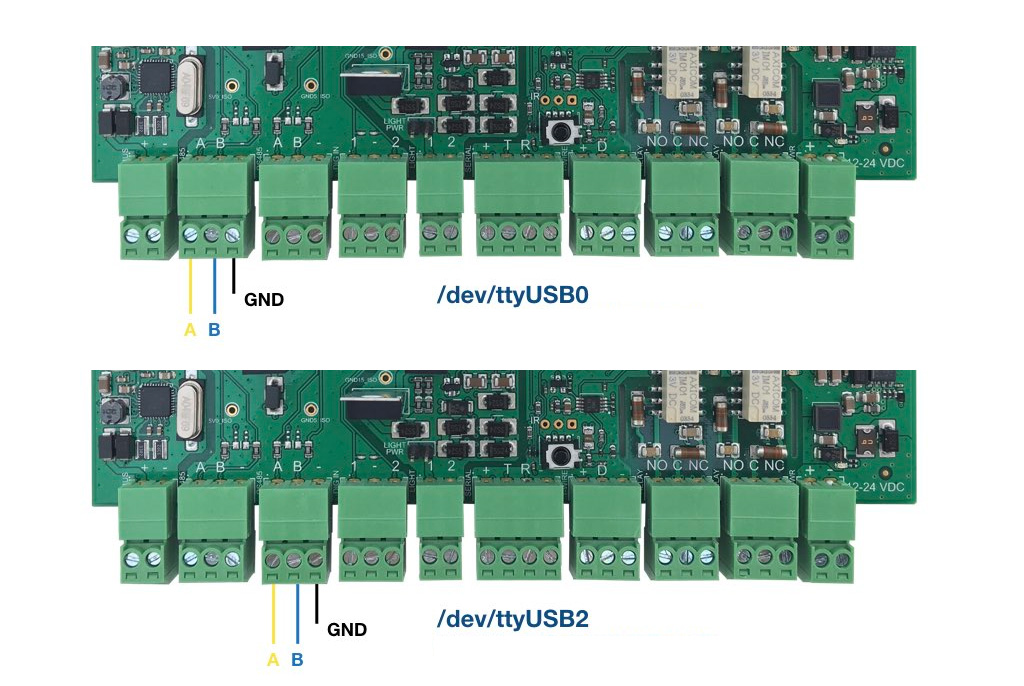
Using the RS485 ports
The ports are visible by Linux on /dev/ttyUSB0 (left port) and /dev/ttyUSB2 (right port) and can be
managed by software like any other serial line.
The DE signal required to get the bus is managed in hardware by the FTDI FT4232 chip.
Python example
Send and receive chars using the left RS485 port. To do the same on the right port change /dev/ttyUSB0 in /dev/ttyUSB1.
#!/usr/bin/python
import serial
import time
ser = serial.Serial(
port='/dev/ttyUSB0',
baudrate=115200,
timeout=1,
parity=serial.PARITY_NONE,
stopbits=serial.STOPBITS_ONE,
bytesize=serial.EIGHTBITS
)
ser.flushOutput()
ser.flushInput()
rx_counter=0
tx_counter=0
while True:
tx_counter=tx_counter+1
ser.write("Tx counter = %d | Rx counter = %d\n\r".encode('utf-8') % (tx_counter,rx_counter))
print("Tx counter = %d | Rx counter = %d" % (tx_counter,rx_counter))
a=ser.read(1)
if a:
rx_counter=rx_counter+1
ser.write("Tx counter = %d | Rx counter = %d | Received: %s %02x\n\r".encode('utf-8') % (tx_counter,rx_counter,a,ord(a)))
print("Tx counter = %d | Rx counter = %d | Received: %s %02x" % (tx_counter,rx_counter,a,ord(a)))
Links
Products related
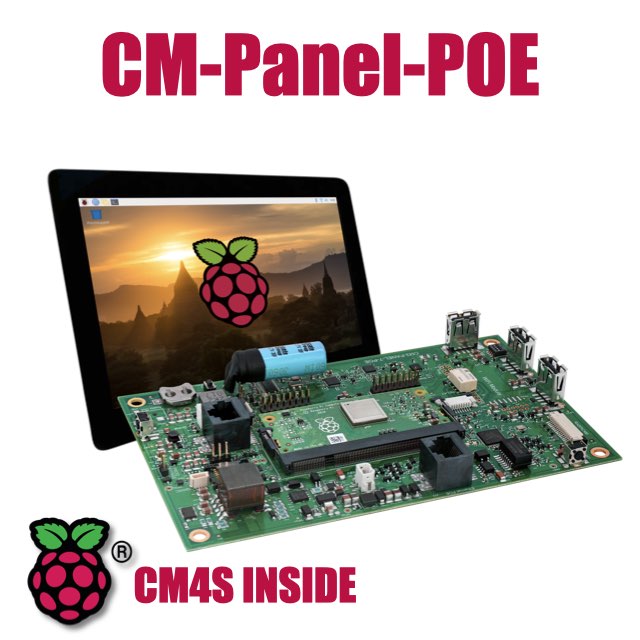
All-in-one 7 inch touch POE terminal powered by Raspberry Pi CM4S
- 7 inch TFT display 800x480 pixel
- Capacitive touch
- Embedded micro UPS for safe shutdown
- Power Over Ethernet @ 10/100 Mbit
- Hi-resolution audio up to 384KHz@32bit
- Real Time Clock with backup battery
- 3 USB Host port
- 1 RS485/422/RS232 port
- 1 Relay
- MIPI Camera connector
- WiFi @ 2.4 GHz (optional)