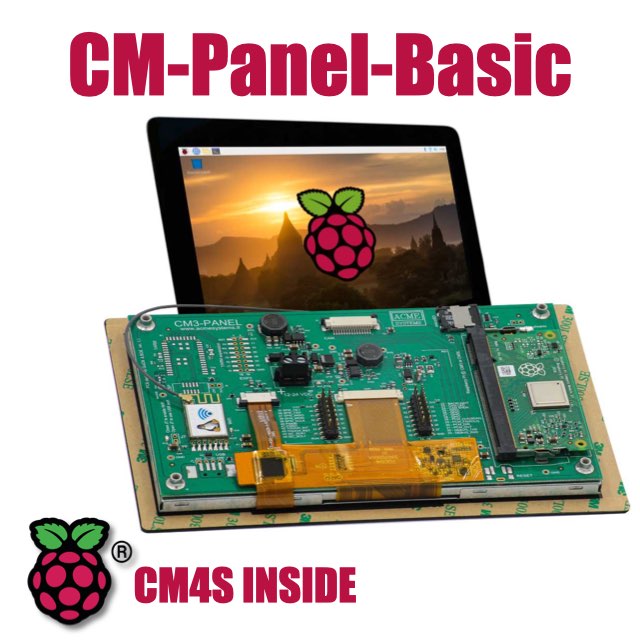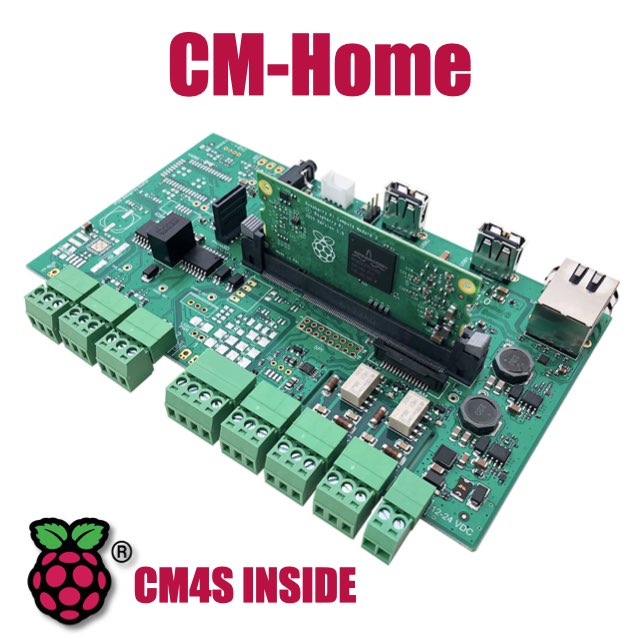CM Home technical documentation Buy
Serial port interface
A serial port interface at 3.3 volt is available on the CM-Home to connect external microcontrollers like Arduino or ESP8266.
The signals are available on screw terminals as visible below and are at 3.3 volt level.
These lines are not tolerant to 5 volt .
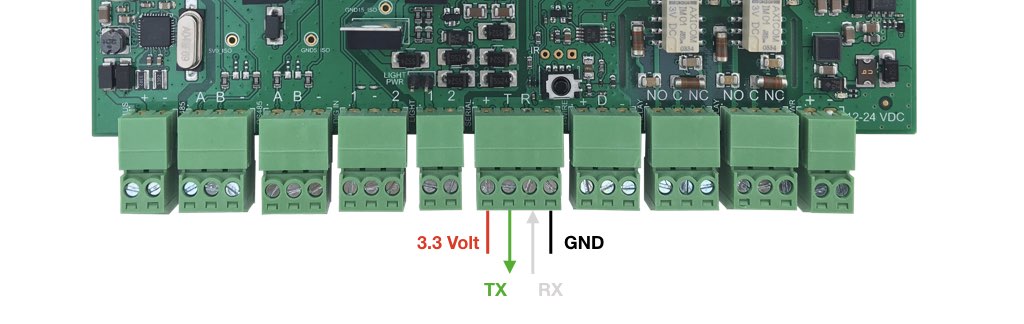
Using the serial port
This port is visible in Linux as /dev/ttyUSB3 device.
Example in Python
Install the Python serial library:
sudo apt-get update
sudo apt-get install python3-serial
This example sends a string on the serial port each 1 second at 115200,N,8,1 and checks if any character is received from a remote serial terminal.
#!/usr/bin/python
import serial
import time
ser = serial.Serial(
port='/dev/ttyUSB3',
baudrate=115200,
timeout=1,
parity=serial.PARITY_NONE,
stopbits=serial.STOPBITS_ONE,
bytesize=serial.EIGHTBITS
)
ser.flushOutput()
ser.flushInput()
rx_counter=0
tx_counter=0
while True:
tx_counter=tx_counter+1
ser.write("Tx counter = %d | Rx counter = %d\n\r".encode('utf-8') % (tx_counter,rx_counter))
print("Tx counter = %d | Rx counter = %d" % (tx_counter,rx_counter))
a=ser.read(1)
if a:
rx_counter=rx_counter+1
ser.write("Tx counter = %d | Rx counter = %d | Received: %s %02x\n\r".encode('utf-8') % (tx_counter,rx_counter,a,ord(a)))
print("Tx counter = %d | Rx counter = %d | Received: %s %02x" % (tx_counter,rx_counter,a,ord(a)))
Listing ports
This command print the available serial ports.
$ python -m serial.tools.list_ports
/dev/ttyAMA0
/dev/ttyUSB0
/dev/ttyUSB1
/dev/ttyUSB2
/dev/ttyUSB3
Links
Products related
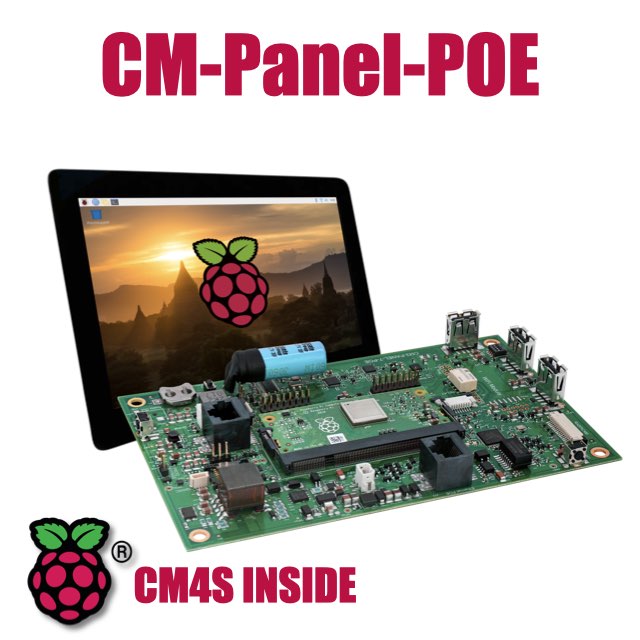
All-in-one 7 inch touch POE terminal powered by Raspberry Pi CM4S
- 7 inch TFT display 800x480 pixel
- Capacitive touch
- Embedded micro UPS for safe shutdown
- Power Over Ethernet @ 10/100 Mbit
- Hi-resolution audio up to 384KHz@32bit
- Real Time Clock with backup battery
- 3 USB Host port
- 1 RS485/422/RS232 port
- 1 Relay
- MIPI Camera connector
- WiFi @ 2.4 GHz (optional)