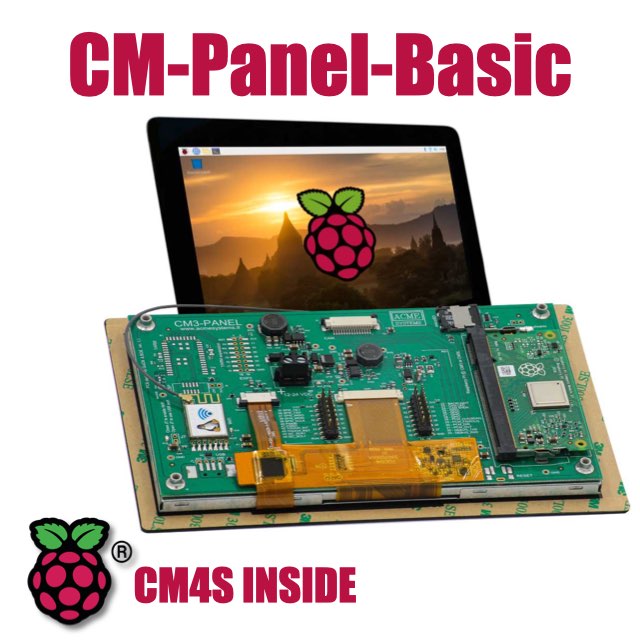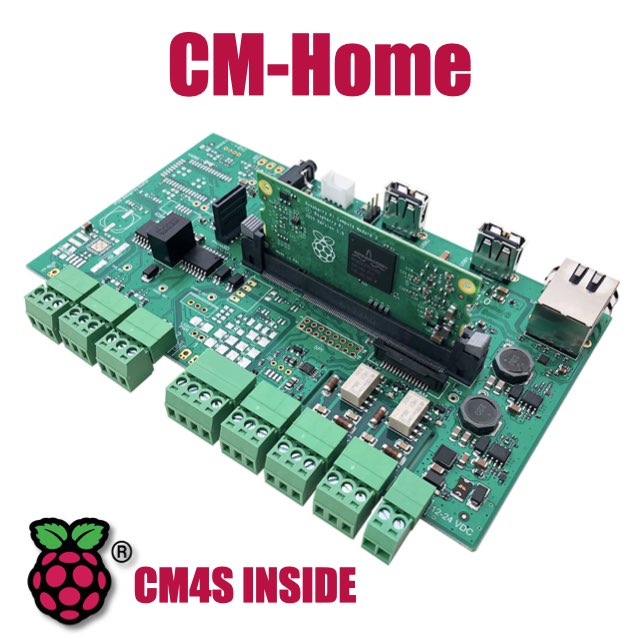CM Panel technical documentation Buy
Display backlight
This article explain how set the brightness level of the LCD backlight
GPIO 22 is used to control the LCD backlight brigthness
Install the pigpio daemon and python library by typing:
sudo apt update
sudo apt install pigpio python3-pigpio
Start the pigpiod daemon:
sudo systemctl enable pigpiod
sudo systemctl start pigpiod
Try id it works using this Python code:
#!/usr/bin/python
import sys
import pigpio
# Check if exist an arg from command line
if len(sys.argv) != 2:
print("Usage: python brightness.py <percentage>")
sys.exit(1)
# Get the percentage
percentage = int(sys.argv[1])
# Check the value range (0-100)
if percentage < 0 or percentage > 100:
print("Percentage must be between 0 and 100")
sys.exit(1)
pi = pigpio.pi()
if not pi.connected:
print("Connection error with pigpiod")
exit()
gpio_pin = 22
frequency = 800 # Hz
# Convert the percentage in the duty cycle value
# 0% -> duty 255
# 100% -> duty cycle = 0
dutycycle = 255 - int(255 * (percentage / 100.0))
print("gpio=%d, frequency=%d Hz, percentage=%d%%, dutycycle=%d" % (gpio_pin, frequency, percentage, dutycycle))
pi.set_mode(gpio_pin, pigpio.OUTPUT)
pi.set_PWM_frequency(gpio_pin, frequency)
pi.set_PWM_dutycycle(gpio_pin, dutycycle)
and run it:
$ chmod +x brightness.py
$ ./brightness.py 0
$ ./brightness.py 50
$ ./brightness.py 100
Automatic brightness adjustment
Let's see how to automatically dim the screen when it is not in use and how to increase the brightness every time the screen is touched
Install the python3-evdev libraries:
sudo apt update
sudo apt install python3-evdev
Save this code in /home/pi/auto-brightness.py:
#!/usr/bin/python
import sys
import pigpio
import time
import threading
from evdev import InputDevice, ecodes
timer = 0
lock = threading.Lock()
pi = pigpio.pi()
if not pi.connected:
print("pigpiod daemon not found")
exit()
def backlight(percentage):
gpio_pin = 22
frequency = 800 # Hz
# Check the value range (0-100)
if percentage < 0 or percentage > 100:
return
# Convert the percentage into a duty cycle value
# 0% -> duty cycle 255
# 100% -> duty cycle = 0
dutycycle = 255 - int(255 * (percentage / 100.0))
pi.set_mode(gpio_pin, pigpio.OUTPUT)
pi.set_PWM_frequency(gpio_pin, frequency)
pi.set_PWM_dutycycle(gpio_pin, dutycycle)
def handle_events(device):
global timer
for event in device.read_loop():
if event.type == ecodes.EV_ABS:
backlight(100)
with lock:
timer = 0
backlight(100)
device = InputDevice('/dev/input/event0')
# Create a thread that will execute the handle_events function
event_thread = threading.Thread(target=handle_events, args=(device,))
event_thread.start()
try:
while True:
with lock:
timer += 1
#print(timer)
if timer == 60:
backlight(30)
threading.Event().wait(1)
except KeyboardInterrupt:
print("Interrupted by the user")
Edit this file:
sudo nano /etc/systemd/system/auto-brightness.service
and insert this definition:
[Unit]
Description=Auto-Brightness
After=network.target
[Service]
Type=simple
ExecStart=/usr/bin/python3 /home/pi/auto-brightness.py
User=pi
WorkingDirectory=/home/pi/
Restart=always
RestartSec=10
[Install]
WantedBy=multi-user.target
Enable and start the daemon by typing:
sudo systemctl enable auto-brightness
sudo systemctl start auto-brightness
Products related
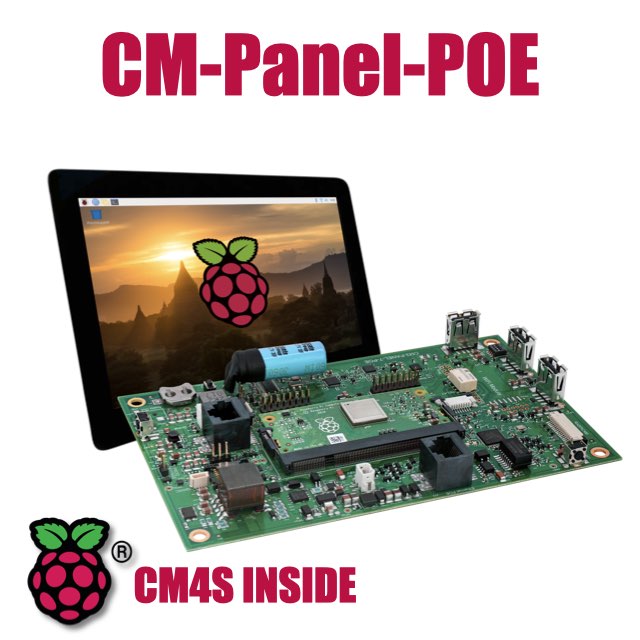
All-in-one 7 inch touch POE terminal powered by Raspberry Pi CM4S
- 7 inch TFT display 800x480 pixel
- Capacitive touch
- Embedded micro UPS for safe shutdown
- Power Over Ethernet @ 10/100 Mbit
- Hi-resolution audio up to 384KHz@32bit
- Real Time Clock with backup battery
- 3 USB Host port
- 1 RS485/422/RS232 port
- 1 Relay
- MIPI Camera connector
- WiFi @ 2.4 GHz (optional)