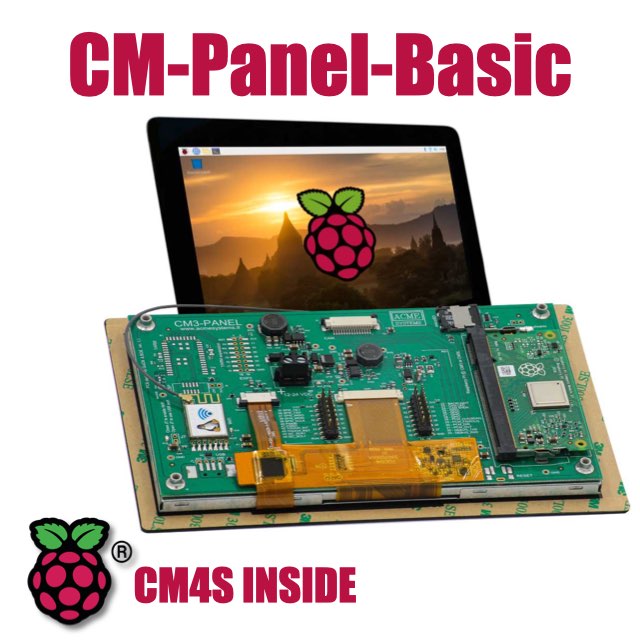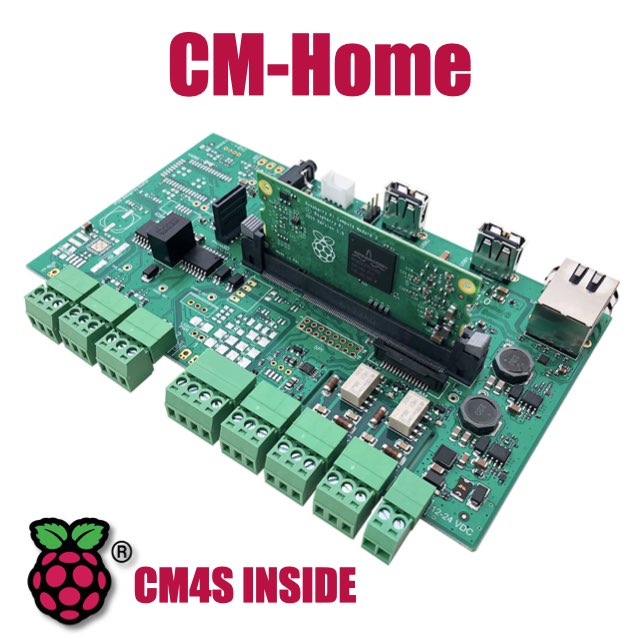CM Panel technical documentation Buy
Touch screen
This article explains how to use the CM-Panel touch screen
Using evtest
Install evtest
$ sudo apt update
$ sudo apt install evtest
Check the list of available devices:
$ sudo evtest
No device specified, trying to scan all of /dev/input/event*
Available devices:
/dev/input/event0: 1-005d Goodix Capacitive TouchScreen
Select the device event number [0-x]:
Select the Goodix device and touch it to see the incoming data:
Testing ... (interrupt to exit)
Event: time 1705002268.269590, type 3 (EV_ABS), code 57 (ABS_MT_TRACKING_ID), value 0
Event: time 1705002268.269590, type 3 (EV_ABS), code 53 (ABS_MT_POSITION_X), value 302
Event: time 1705002268.269590, type 3 (EV_ABS), code 54 (ABS_MT_POSITION_Y), value 270
Event: time 1705002268.269590, type 3 (EV_ABS), code 48 (ABS_MT_TOUCH_MAJOR), value 23
Event: time 1705002268.269590, type 3 (EV_ABS), code 50 (ABS_MT_WIDTH_MAJOR), value 23
Event: time 1705002268.269590, type 1 (EV_KEY), code 330 (BTN_TOUCH), value 1
Event: time 1705002268.269590, type 3 (EV_ABS), code 0 (ABS_X), value 302
Event: time 1705002268.269590, type 3 (EV_ABS), code 1 (ABS_Y), value 270
Using a Python program
Install python3-evdev
$ sudo apt update
$ sudo apt install python3-evdev
Create a file called touch.py with this code:
#!/usr/bin/python
from evdev import InputDevice,ecodes
print("Touch test")
print(" ctrl-c to exit")
x=0
y=0
device = InputDevice('/dev/input/event0')
for event in device.read_loop():
if event.type==ecodes.EV_ABS:
print(event.code,event)
if event.code==53:
x=event.value
if event.code==54:
y=event.value
print(x,y)
Products related
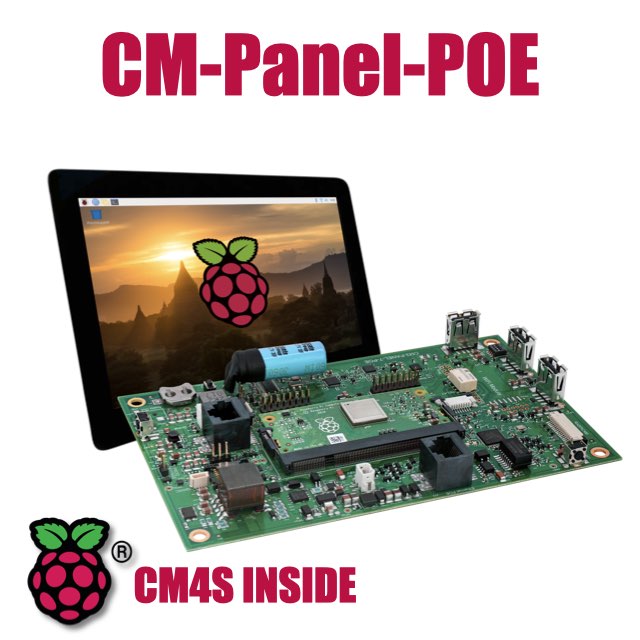
All-in-one 7 inch touch POE terminal powered by Raspberry Pi CM4S
- 7 inch TFT display 800x480 pixel
- Capacitive touch
- Embedded micro UPS for safe shutdown
- Power Over Ethernet @ 10/100 Mbit
- Hi-resolution audio up to 384KHz@32bit
- Real Time Clock with backup battery
- 3 USB Host port
- 1 RS485/422/RS232 port
- 1 Relay
- MIPI Camera connector
- WiFi @ 2.4 GHz (optional)