Build a customized Linux Debian image with Debos
Debos is a tool to make the creation of Debian-based OS images simpler. This article illustrates
how to create microSD images for the Acme Systems board

This procedure has been tested on:
- Debian Linux 10 and 11
- Ubuntu Linux 22.04
Installing Debos package:
sudo apt update
sudo apt install debos
Clone this git repository:
git clone https://github.com/tanzilli/debos-for-acmesystems-boards.git
cd debos-for-acmesystems-boards
Add your Linux username to kvm group:
sudo adduser $USER kvm
Select the command to generate the image for your Acme Systems board. If you are using an Ubuntu Linux distribution add --disable-fakemachine option.
debos acme-foxd27-bookworm.yaml
debos acme-roadrunner.yaml
debos acme-acqua.yaml
debos acme-aria.yaml
debos acme-arietta.yaml
debos acme-foxg20.yaml
The file:
debian-[debian_name]-[board_name]-img.xz
will contains the microSD image
Use Etcher to write your microSD with the image generated
at bootstrap use:
Login: acme
Password: acmesystems
to extend the rootfs to fill the microSD size type:
sudo growpart /dev/mmcblk0 2
sudo resize2fs /dev/mmcblk0p2
Credits
This article is based on Antonio Galea works available on this link:
Links
- https://github.com/tanzilli/debos-for-acmesystems-boards
- https://ekaia.org/blog/2018/07/03/introducing-debos
- https://godoc.org/github.com/go-debos/debos/actions
- Creating Debian-Based Embedded Systems in the Cloud using Debos
Binary repository
- Download binary images for RoadRunner SOM
- Download binary images for Acqua
- Download binary images for Aria
- Download binary images for Arietta
- Download binary images for Fox Board D27
- Download binary images for Fox Board G20
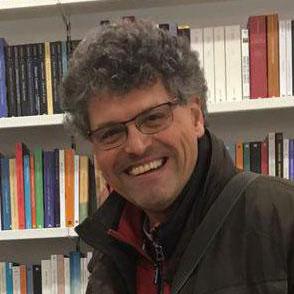
Sergio Tanzilli
Systems designer, webmaster of www.acmesystems.it and founder of Acme Systems srl
Personal email: tanzilli@acmesystems.it
Web pages: https://www.acmesystems.it --- https://www.acmestudio.it
Github repositories: https://github.com/tanzilli --- https://github.com/acmesystems
Telegram group dedicated to the Acme Systems boards: https://t.me/acmesystemssrl
Systems designer, webmaster of www.acmesystems.it and founder of Acme Systems srl
Personal email: tanzilli@acmesystems.it
Web pages: https://www.acmesystems.it --- https://www.acmestudio.it
Github repositories: https://github.com/tanzilli --- https://github.com/acmesystems
Telegram group dedicated to the Acme Systems boards: https://t.me/acmesystemssrl





