FOX Board G20 technical documentation Buy
Compiling Linux Kernel 4.19 LTS for the FOX Board G20
Step-by-step Kernel cross-compilation procedure:
- It is advisable to have a Debug Port Interface or similar during the kernel bootstrap
This article has been tested on:
- Ubuntu 18.04.4 Linux PC Intel/64bit
- Raspberry Pi 4 Raspbian Buster Lite
- Debian 10 Linux PC Intel/64bit
On Ubuntu or Debian Linux PCs
- Install these packages
On Raspberry Pi
The toolchain (gcc, g++, etc) required to compile the Linux Kernel is already installed by default on Raspbian Buster. Install just these few packages:
sudo apt update
sudo apt install bc bison libssl-dev
It is possible to use the Raspberry Pi native gcc compiler so remove:
CROSS_COMPILE=arm-linux-gnueabihf-
from the command provided below
Download the kernel sources from Kernel.org
Open a terminal on your Linux PC and download the Linux Kernel sources from the main stream repository:
wget https://www.kernel.org/pub/linux/kernel/v4.x/linux-4.19.209.tar.xz
Extract the Kernel sources from the compressed file by typing:
tar xvfJ linux-4.19.209.tar.xz
Move inside the new folder:
cd linux-4.19.209
Download a kernel configuration example
Download this file:
inside the kernel arch/arm/configs/ directory by typing:
wget https://www.acmesystems.it/www/foxg20_compile_kernel_4_19/foxg20_defconfig -O arch/arm/configs/foxg20_defconfig
then launch this command:
make ARCH=arm CROSS_COMPILE=arm-linux-gnueabihf- foxg20_defconfig
Customize the default Linux Kernel configuration:
If you need to customize the Kernel configuration or you just want to take a look around the Kernel setup type:
make ARCH=arm menuconfig
and navigate inside the Kernel configuration using the arrow keys and following the help provided by the menuconfig interface.
Create a defconfig of your own Kernel configuration (optional)
make ARCH=arm savedefconfig
The file defconfig contains your configuration. You could rename and copy it in arch/arm/configs/
cp defconfig arch/arm/configs/my_defconfig
Download a device tree example
Download this file:
inside the kernel arch/arm/boot/dts directory by typing:
wget https://www.acmesystems.it/www/foxg20_compile_kernel_4_19/acme-foxg20.dts -O arch/arm/boot/dts/acme-foxg20.dts
Generate the Device Tree Blob file (.dtb)
Now compile the device tree file requested by your board by selecting one of the following commands:
make ARCH=arm CROSS_COMPILE=arm-linux-gnueabihf- acme-foxg20.dtb
Compile the Kernel image
Compile the Linux Kernel sources and generate the binary compressed image file to save in the first partition of microSD card.
make -j8 ARCH=arm CROSS_COMPILE=arm-linux-gnueabihf- zImage
...
Image arch/arm/boot/zImage is ready
Install the u-boot-tools
sudo apt update
sudo apt install u-boot-tools
Then create a unique binary file with the kernel image and the device tree blob in a unique file
cat arch/arm/boot/zImage arch/arm/boot/dts/acme-foxg20.dtb > zImage_dtb
Generate uboot uImage requested by the AcmeBoot program saved on FOX Board serial flash to boot:
mkimage -A arm -O linux -C none -T kernel -a 20008000 -e 20008000 -n linux-4.19.209 -d zImage_dtb uImage
And copy this file on the fir microSD partition:
cp uImage /media/$USER/BOOT
Compile the Kernel modules
The image generated contains the Linux Kernel and all the built-in device drivers (option [*] in menuconfig) compiled with it.
Al the drivers compiled as external modules (option [M] in menuconfig)
need to be compiled and saved in the rootfs /lib directory on the second
partition of the microSD. We didn't use any [M] flag in our defconfig so this procedure
is not requested but. in case you add something. these are the commands to use
to compile them:
make modules -j8 ARCH=arm CROSS_COMPILE=arm-linux-gnueabihf-
make modules_install INSTALL_MOD_PATH=./modules ARCH=arm
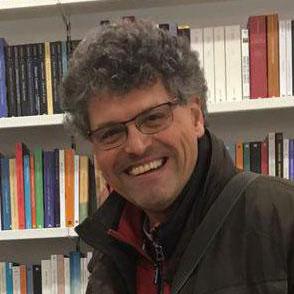
Systems designer, webmaster of www.acmesystems.it and founder of Acme Systems srl
Personal email: tanzilli@acmesystems.it
Web pages: https://www.acmesystems.it --- https://www.acmestudio.it
Github repositories: https://github.com/tanzilli --- https://github.com/acmesystems
Telegram group dedicated to the Acme Systems boards: https://t.me/acmesystemssrl





