PLEASE NOTE: This article is obsolete or related to a discontinued product.
Power supply to the USB port on Terra board
This article illustrates how to control the power supply on Terra USB host ports.
Each USB port can shutdown independently via GPIO lines. This is very useful to recover freeze conditions of any USB devices.
The lines used to USB power control are:
| Aria G25 pad | Atmel line | Kernel ID | Description |
|---|---|---|---|
| N7 | PC5 | 101 | Power control of USB A (1=ON) |
| N8 | PC6 | 102 | Power control of USB B (1=ON) |
| N9 | PC7 | 103 | Power control of USB C (1=ON) |
At startup all the power lines are set to ON.
A green led for any USB port indicates the current USB power line state:
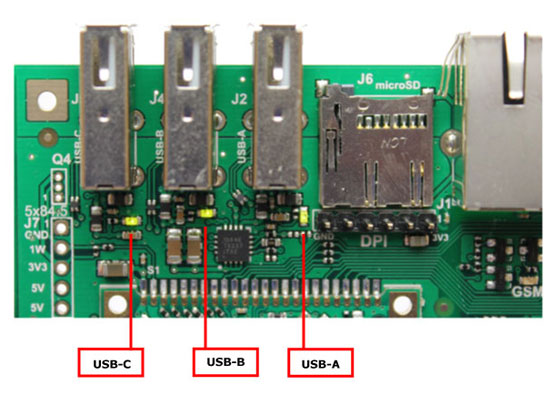
Code examples
- USB line power control. This example simple turn on and off each USB power line each second: usb_power.py





