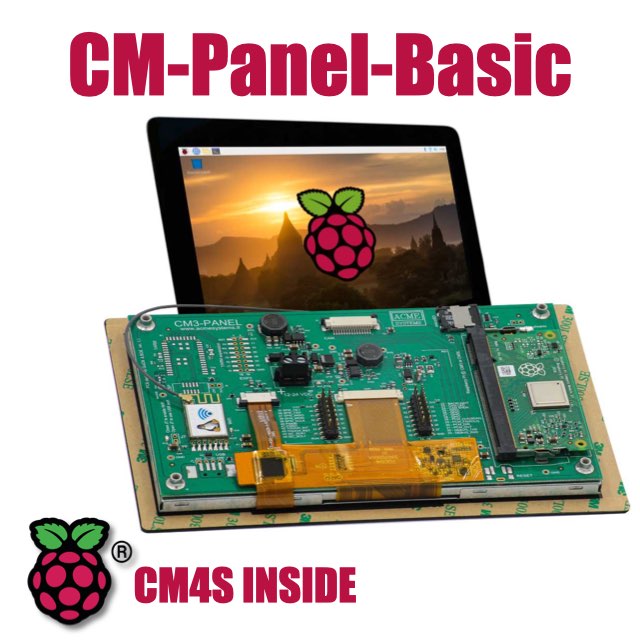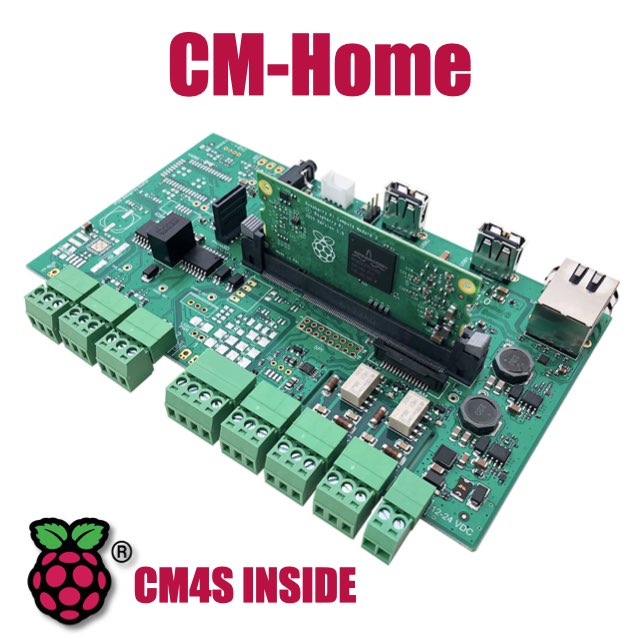CM Panel technical documentation Buy
Serial debug port
The debug port interface is used to have access to the system console at the lower level possible.
This port works starting from the very first bootstrap phase up to the Linux command line shell.
The debug port works also without active network but it needs to be activated adding this line in /boot/config.txt file:
enable_uart=1
and adding this line in /boot/cmdline.txt file:
console=serial1,115200
The default serial speed is 115200,N,8,1. The signal levels are at 3.3 Volt.
An USB to 3V3 serial converter is requested to link this port to your computer.
As serial terminal software it can be used:
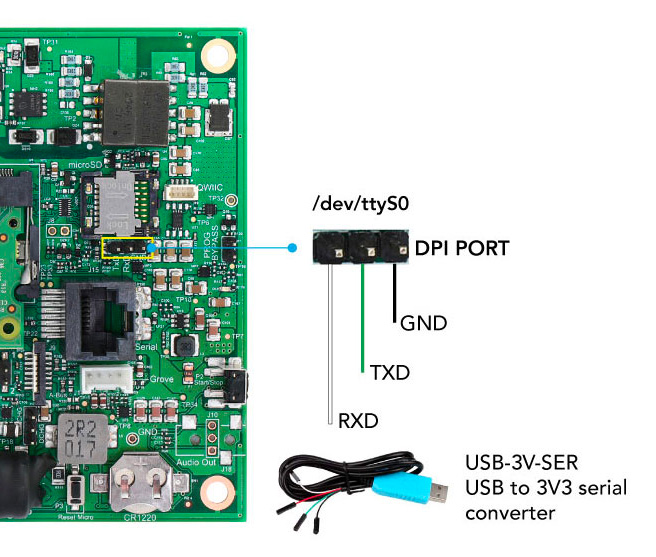
Products related
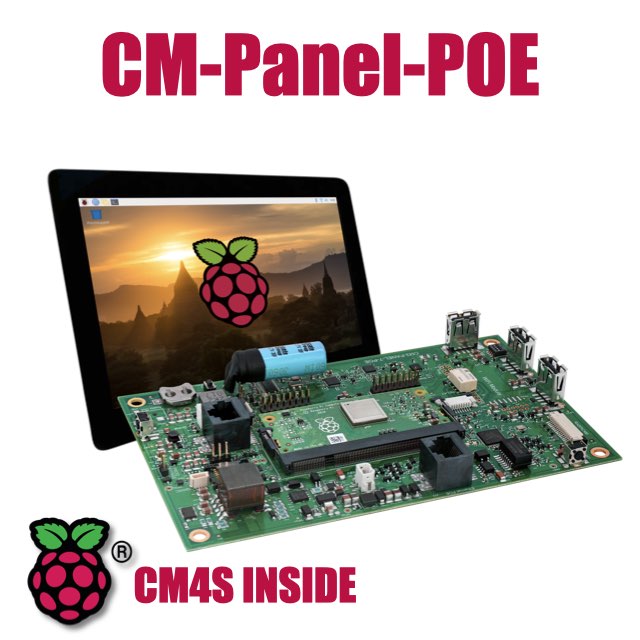
All-in-one 7 inch touch POE terminal powered by Raspberry Pi CM4S
- 7 inch TFT display 800x480 pixel
- Capacitive touch
- Embedded micro UPS for safe shutdown
- Power Over Ethernet @ 10/100 Mbit
- Hi-resolution audio up to 384KHz@32bit
- Real Time Clock with backup battery
- 3 USB Host port
- 1 RS485/422/RS232 port
- 1 Relay
- MIPI Camera connector
- WiFi @ 2.4 GHz (optional)