Roadrunner technical documentation Buy
Class D amplifier on RoadRunner SOM

The Audio Class D Amplifier (CLASSD) is a digital input, Pulse Width Modulated (PWM) output stereo Class D amplifier. It features a high-quality interpolation filter embedding a digitally-controlled gain, an equalizer and a deemphasis filter.
Embedded Characteristics
- PWM Class D Amplifier
- 16-bit Audio Data
- DSP Clocks: 12.288 and 11.2896 MHz
- Input Sampling Rates: 8, 16, 32, 48, 96, 22.05, 44.1, 88.2 kHz
- 3-band Equalizer
- De-emphasis Filter
- Digital Volume Control
- Differential or Single-ended Outputs
- Non-overlapping Circuit to Control External MOSFETs
- Supports DMA
Kernel setup
To enable the Class D driver laubch the kernel menuconfig (read how...) and enable these drivers:
Device Drivers >
Sound card support >
Advanced Linux Sound Architecture >
ALSA for SoC audio support
<*> SoC Audio for the Atmel System-on-Chip
<*> Atmel ASoC driver for boards using CLASSD
Device tree bindings
Definition to insert inside the apb section:
classd: classd@fc048000 {
pinctrl-names = "default";
pinctrl-0 = <&pinctrl_classd_default>;
/*atmel,pwm-type = "diff";*/
atmel,pwm-type = "single";
atmel,non-overlap-time = <0>;
status = "okay";
};
Definition to insert inside the pinctrl@fc038000 section if you are using the MMC1 bus to wire the MicroSD. In this case it is possible to use just the right channel:
pinctrl_classd_default: classd_default {
pinmux = <PIN_PB1__CLASSD_R0>,
<PIN_PB2__CLASSD_R1>,
<PIN_PB3__CLASSD_R2>,
<PIN_PB4__CLASSD_R3>;
bias-pull-up;
};
Definition to insert inside the pinctrl@fc038000 section if you are using the MMC0 bus to wire the MicroSD. In this case is possible to use both channels:
pinctrl_classd_default: classd_default {
pinmux = <PIN_PB1__CLASSD_R0>,
<PIN_PB2__CLASSD_R1>,
<PIN_PB3__CLASSD_R2>,
<PIN_PB4__CLASSD_R3>,
<PIN_PA28__CLASSD_L0>,
<PIN_PA29__CLASSD_L1>,
<PIN_PA30__CLASSD_L2>,
<PIN_PA31__CLASSD_L3>;
bias-pull-up;
};
Hardware
To know how to implements the hardware interfaces please read the Microchip Datasheet starting from page 1328:
This is the simpler solution available:
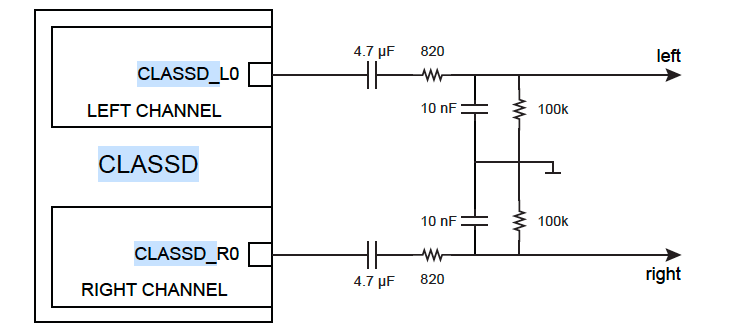
Test files
Links
Related products
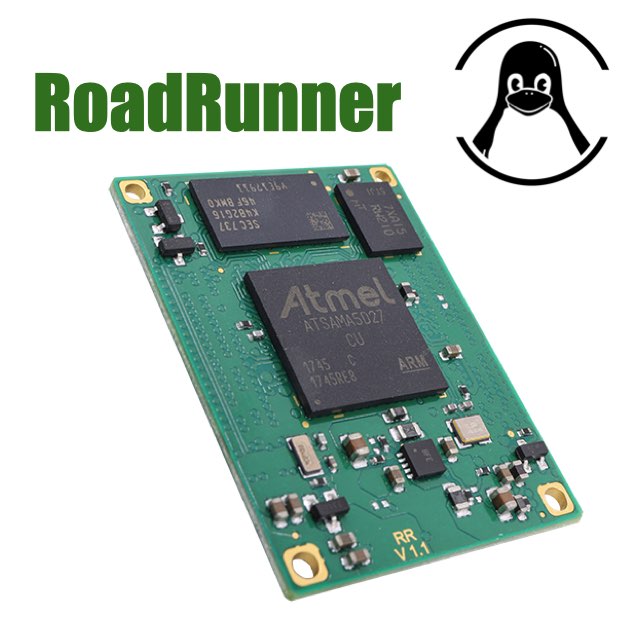
- CPU Microchip SAMA5D27
- Cortex A5 @ 500 MHz
- Low power consumption:
Suspend to RAM mode 10mW
Full speed: 396mW - Debian, Buildroot and Yocto Linux
- Fully open source drivers
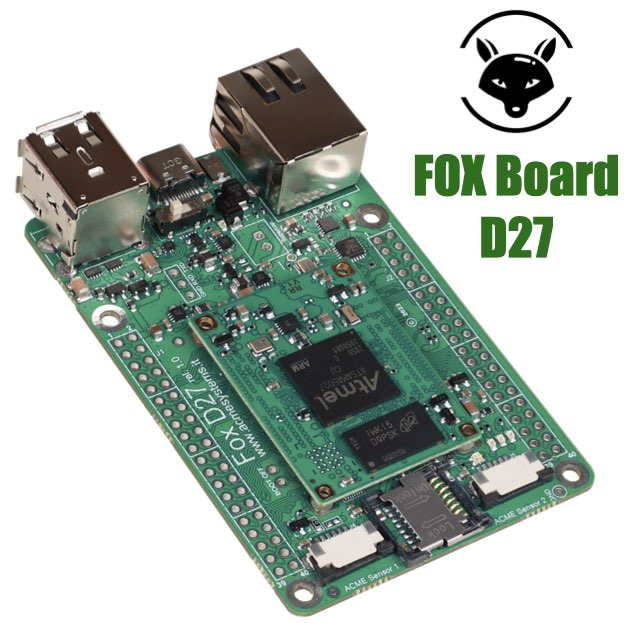
- Low power consumption
- Two USB Host 2.0 ports (one configurable as USB client on the USB-C connector)
- One 10/100 Mbit/s Lan port
- 2 Acme Sensor ports
- Huge set of GPIOS, SPI, I2C and serial lines






