Roadrunner technical documentation Buy
Manage the GPIO lines using the Microchip Peripheral I/O Python Package
MPIO is a package that provides easy access to various hardware peripherals found on Microchip AT91/SAMA5 processors.
The API is clean, consistent, flexible, documented, and well tested to
make navigating and exercising even the most complex hardware peripherals a trivial task.
This article explains how to install it on Raspbian distribution on RoadRunner
Installing MPIO
sudo apt update
sudo apt install python-pip
pip install mpio
Examples
Set hi PA25 line for 1 sec
import mpio
import time
gpio = mpio.GPIO(25, mpio.GPIO.OUT)
gpio.set(True)
time.sleep(1)
gpio.set(False)
Read PA25 line state
import mpio
gpio = mpio.GPIO(25, mpio.GPIO.IN)
print gpio.get()
Pin name to Kernel GPIO ID conversion table class='acmetable'
// 0 ~ 31 PA0 -> PA31
// 32 ~ 63 PB0 -> PB31
// 33 ~ 95 PC0 -> PC31
// 96 ~ 127 PD0 -> PD31
to convert the MCU pin name to Kernen GPIO id use this function:
def pin2id(pinname):
"""
Return the Kernel ID of any Pin using the MCU name
or the board name
"""
offset=None
if pinname[0:2]=="PA":
offset=0
if pinname[0:2]=="PB":
offset=32
if pinname[0:2]=="PC":
offset=64
if pinname[0:2]=="PD":
offset=96
if offset==None:
return None
else:
return offset+int(pinname[2:4])
example of use (add pin2id function in the following code):
import mpio
import time
gpio = mpio.GPIO(pin2id("PA25"), mpio.GPIO.OUT)
gpio.set(True)
time.sleep(1)
gpio.set(False)
Prepare RoadRunner for Suspend To Ram
import mpio
mpio.DevMem.write_reg(0xfc040018,0x300)
then to enter in Suspend To Ram for 5s:
sudo rtcwake -m mem -s 5
Links
- Microchip example in Python
- Other Microchip example in Python
- MPIO sources on GitHub
- Microchip Peripheral I/O Python Package
- AN3293 How to Use the SAMA5D2 GPIO Under Linux
Related products
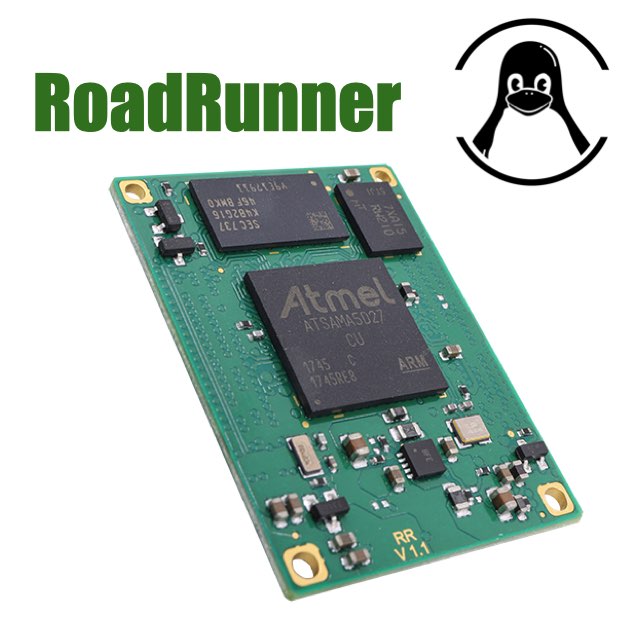
Low-power Linux System On Module
- CPU Microchip SAMA5D27
- Cortex A5 @ 500 MHz
- Low power consumption:
Suspend to RAM mode 10mW
Full speed: 396mW - Debian, Buildroot and Yocto Linux
- Fully open source drivers
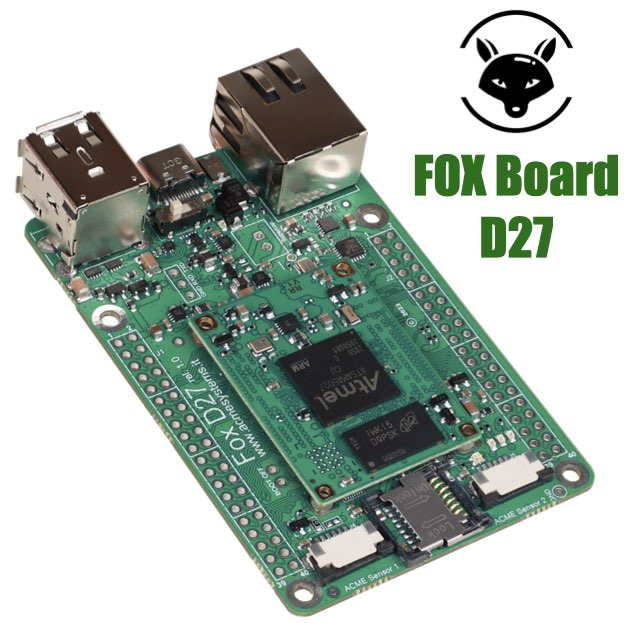
Single Board Computer based on RoadRunner Linux SOM (Included)
- Low power consumption
- Two USB Host 2.0 ports (one configurable as USB client on the USB-C connector)
- One 10/100 Mbit/s Lan port
- 2 Acme Sensor ports
- Huge set of GPIOS, SPI, I2C and serial lines






