Roadrunner technical documentation Buy
How to use MEMS digital PDMIC on RoadRunner SOM
The Pulse Density Modulation Interface Controller (PDMIC) is a PDM interface controller and decoder that support mono PDM format. It integrates a clock generator driving the PDM microphone and embeds filters which decimate the incoming bitstream to obtain most common audio rates.

The MEMS microphone used in this article is the ST MP34DT05-A. An evalution kit called STEVAL-MIC001V1 is available from ST to manage easily this very small components:

Embedded Characteristics
- 16-bit Resolution
- DMA Controller Support
- Up to 4 Conversions Stored
- PDM Clock Source can be Independent from Core Clock
- Register Write Protection
Wirings
Up to 2 mics (left and right) can be wired to the RoadRunner pins:
| Signal | Berta D2 | MP34DT05-A |
|---|---|---|
| 3V | 1 - VDD | |
| 3V | 2 - LR | |
| PDMIC_CLK | PB27 | 3 - CLK |
| PDMIC_DAT | PB26 | 4 - DOUT |
| GND | 5 - GND |
Regarding the signale LR (Left/Right) doesn't matter if you wire it on 3V3 or on GND the PDMIC interface is mono send the voice just on one channel
Kernel setup
To enable the PDMIC driver launch the kernel menuconfig (read how...) and enable these drivers:
Device Drivers >
Sound card support >
Advanced Linux Sound Architecture >
ALSA for SoC audio support
<*> SoC Audio for the Atmel System-on-Chip
<*> Atmel ASoC driver for boards using PDMIC
Device tree bindings
Definition to insert inside the apb section:
pdmic@f8018000 {
pinctrl-names = "default";
pinctrl-0 = <&pinctrl_pdmic_default>;
atmel,model = "PDMIC @ RoadRunner";
atmel,mic-min-freq = <1000000>;
atmel,mic-max-freq = <3246000>;
atmel,mic-offset = <0x0>;
status = "okay";
};
Definition to insert inside the pinctrl@fc038000 section:
pinctrl_pdmic_default: pdmic_default {
pinmux = <PIN_PB26__PDMIC_DAT>,
<PIN_PB27__PDMIC_CLK>;
bias-disable;
};
Using the PDMIC from user space
cat /proc/asound/pcm
00-00: CLASSD PCM atmel-classd-hifi-0 : CLASSD PCM atmel-classd-hifi-0 : playback 1
01-00: PDMIC PCM atmel-pdmic-hifi-0 : PDMIC PCM atmel-pdmic-hifi-0 : capture 1
cat /proc/asound/devices
0: [ 0] : control
16: [ 0- 0]: digital audio playback
32: [ 1] : control
33: : timer
56: [ 1- 0]: digital audio capture
sudo arecord -D hw:1,0 -d 10 -f S16_LE -c1 -r48000 p48000.wav
sudo arecord -D hw:1,0 -d 10 -f cd -c1 -r48000 p48000.wav
sudo arecord -D hw:1,0 -d 10 -f cd -c2 -r48000 p48000.wav
Links
- Datasheet ST PDMIC MP34DT05-A
- Microchip SAMA5D27 MCU Datasheet
- How to use record audio stream with PDMIC
Related products
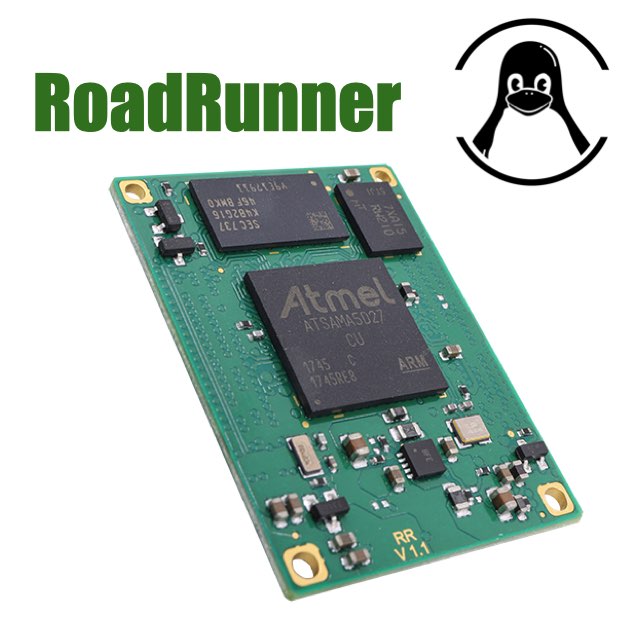
- CPU Microchip SAMA5D27
- Cortex A5 @ 500 MHz
- Low power consumption:
Suspend to RAM mode 10mW
Full speed: 396mW - Debian, Buildroot and Yocto Linux
- Fully open source drivers
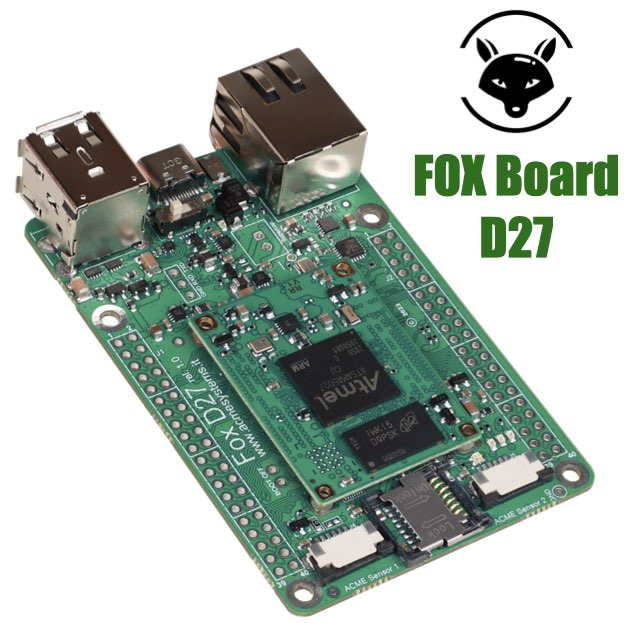
- Low power consumption
- Two USB Host 2.0 ports (one configurable as USB client on the USB-C connector)
- One 10/100 Mbit/s Lan port
- 2 Acme Sensor ports
- Huge set of GPIOS, SPI, I2C and serial lines






