Roadrunner technical documentation Buy
RoadRunner release notes
Version 1.1 differences
J1-20 was PIOBU2. In the 1.1 release it is connected to PIOBU0 and works as RAM_SHDN_ON When set to logic level "1" it maintains powered the RAM even in shutdown state. Use it to maintain active the main external 3.3V regulator when the SHDN line goes low (shutdown) to achieve Suspend To RAM state of operation (refer to .... for info on Suspend To RAM). J2-96 was 3V3_OUT. In the 1.1 release it is ADVREF. Connecting it to 3V3_OUT will bring 3.3V to the VREF pin of the SAMA5D27. Connecting it to a different voltage will decrease the voltage range of the A/D converter onboard.
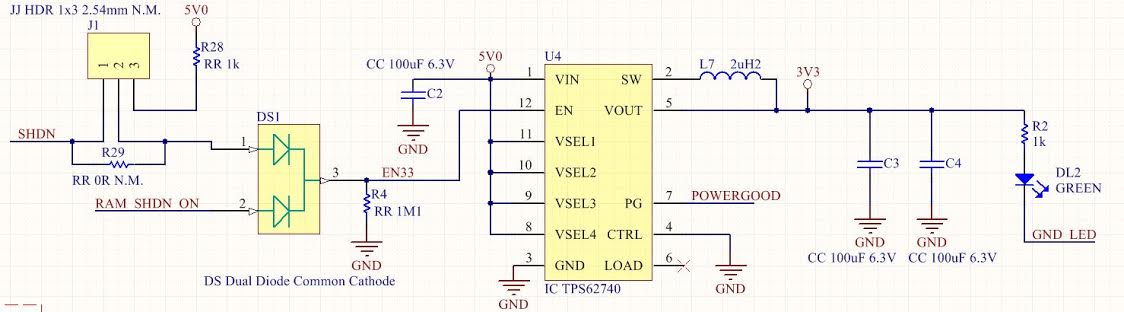
Feel free to ask for more detailed information if your design is using these pins. In order to achieve Suspend To RAM correctly you should implement some modifications in your carrier as well. I changed the main 3.3V power regulator witha bettere one that has only 400mA max current output but better efficiency especially at low loads: TPS62740 from Texas.
This is the new circuit of the power regulator of the Berta D2:
You can see that the power regulator is switched off if both SHDN and RAM_SHDN_ON are low. So in shutdown state, if RAM_SHDN_ON is high the power regulator is maintained on. Onboard the RoadRunner the 1.35V regulator of the RAM will be on and Core voltage and 3V3_OUT will be off, achieving the lowest power consumption (1.6mA @5V) with the CPU off and the RAM in auto refresh maintaining the Linux state. Exiting the Suspend To RAM state (by RTC or by WKUP pin) the at91bootstrap bootloader will not load the kernel in RAM but it will jump directly to a predefined address where the Linux will continue operation (approx. 1.5s for that).
A detailed procedure on how to achieve Suspend To RAM state (only for RoadRunner and BertaD2 1.1, will be available on our website soon. If you have any request for additional information, please let me know.
Related products
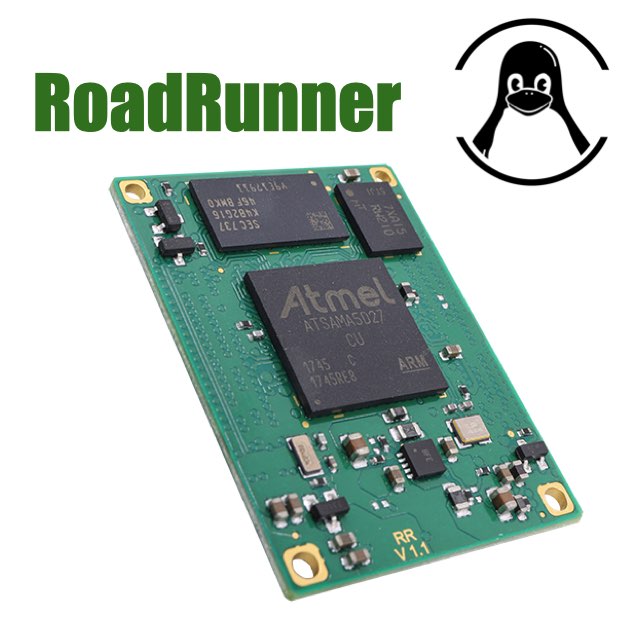
- CPU Microchip SAMA5D27
- Cortex A5 @ 500 MHz
- Low power consumption:
Suspend to RAM mode 10mW
Full speed: 396mW - Debian, Buildroot and Yocto Linux
- Fully open source drivers
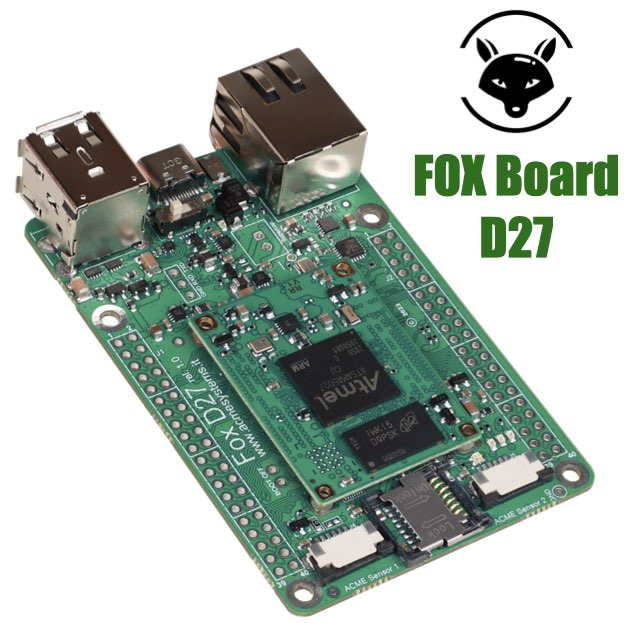
- Low power consumption
- Two USB Host 2.0 ports (one configurable as USB client on the USB-C connector)
- One 10/100 Mbit/s Lan port
- 2 Acme Sensor ports
- Huge set of GPIOS, SPI, I2C and serial lines






