Roadrunner technical documentation Buy
Run a full working Buildroot Linux using just a 128MB QuadSPI
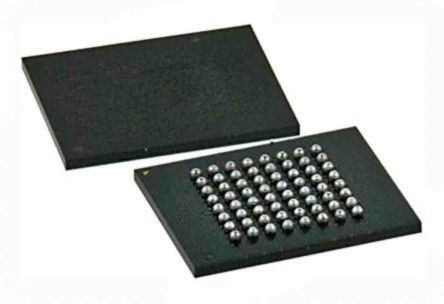
This example has been tested on a 128MB QuadSPI using a RoadRunner SOM model Q128
at91bootstrap
Run the at91bootstrap make menuconfig and set this items:
Memory selection --->
Flash Memory Technology (Dataflash) --->
SPI Interface Select (Quad SPI Interface) --->
QSPI Configuration --->
QSPI Bus Select (QSPI Bus 0) --->
QSPI IOSET Select --->
QSPI0 IOSET (QSPI0 IOSET 3) --->
[*] Quad SPI NOR flash memory is >16MiB (>128Mib)
[ ] eXecute In Place
Kernel Image Storage Setup --->
(0x0000C000) Flash Offset for Linux Kernel Image
Flattened Device Tree --->
[*] Flattened Device Tree Support
(0x00003000) The Offset of Flash Device Tree Blob
Compile ad copy the binary file on SAM-BA the directory:
make CROSS_COMPILE=arm-linux-gnueabihf-
cp binaries/sama5d2_roadrunner-dataflashboot-linux-image-dt-3.9.1.bin ../sam-ba_3.3.1/at91bootstrap.bin
To know how to install and use SAM-BA read:
To know how to compile at91bootstrap read:
Linux Kernel
Run the Linux Kernel make menuconfig:
make ARCH=arm menuconfig
and set this items:
Device Drivers --->
<*> Memory Technology Device (MTD) support --->
<*> SPI-NOR device support --->
<*> Atmel Quad SPI Controller
File systems --->
<*> F2FS filesystem support
Launch the Kernel compilation and copy the zImage on the SAM-BA directory:
make -j8 ARCH=arm CROSS_COMPILE=arm-linux-gnueabihf- zImage
cp arch/arm/boot/zImage ../sam-ba_3.3.1/
To know how to compile the Linux Kernel read:
Device tree
Save this definition inside the device tree file:
Definition to insert inside the apb section:
/* https://github.com/linux4sam/linux-at91/blob/linux-4.9-at91/arch/arm/boot/dts/at91-sama5d2_xplained_common.dtsi */
qspi0: spi@f0020000 {
pinctrl-names = "default";
pinctrl-0 = <&pinctrl_qspi0_default>;
/* conflict with sdmmc1 */
status = "okay";
flash@0 {
#address-cells = <1>;
#size-cells = <1>;
compatible = "jedec,spi-nor";
reg = <0>;
spi-max-frequency = <83000000>;
m25p,fast-read;
at91bootstrap@00000000 {
label = "at91bootstrap";
reg = <0x00000000 0x00010000>;
};
dtb@00003000 {
label = "device tree";
reg = <0x00003000 0x00009000>;
};
kernel@00080000 {
label = "kernel";
reg = <0x0000C000 0x00500000>;
};
rootfs@00400000 {
label = "rootfs";
reg = <0x0050C000 0x00000000>;
};
};
};
Definition to insert inside the pinctrl@fc038000 section:
pinctrl_qspi0_default: qspi0_default {
sck_cs {
pinmux = <PIN_PA22__QSPI0_SCK>,
<PIN_PA23__QSPI0_CS>;
bias-disable;
};
data {
pinmux = <PIN_PA24__QSPI0_IO0>,
<PIN_PA25__QSPI0_IO1>,
<PIN_PA26__QSPI0_IO2>,
<PIN_PA27__QSPI0_IO3>;
bias-pull-up;
};
};
Compile the device tree and copy it on SAM-BA directory:
make ARCH=arm CROSS_COMPILE=arm-linux-gnueabihf- acme-roadrunner-qspi.dtb
cp arch/arm/boot/dts/acme-roadrunner-qspi.dtb ../sam-ba_3.3.1/acme-roadrunner-qspi.dtb
Buildroot linux
Create a rootfs image and move it on the SAM-BA directory:
make menuconfig
make
cp output/images/rootfs.f2fs ../sam-ba_3.3.1/
SAM-BA commands
Move inside the SAM-BA directory and save the binaries on the QuadSPI:
sudo ./sam-ba -p usb -b sama5d2-xplained -a qspiflash -c erase
sudo ./sam-ba -p usb -b sama5d2-xplained -a qspiflash -c writeboot:at91bootstrap.bin
sudo ./sam-ba -p usb -b sama5d2-xplained -a qspiflash -c write:acme-roadrunner-qspi.dtb:0x3000
sudo ./sam-ba -p usb -b sama5d2-xplained -a qspiflash -c write:zImage:0xC000
sudo ./sam-ba -p usb -b sama5d2-xplained -a qspiflash -c write:rootfs.f2fs:0x50C000
If you need to erase a portion of QuadSPI the update some binaries use these commands:
Erase at91bootstrap area:
sudo ./sam-ba -p usb -b sama5d2-xplained -a qspiflash -c erase:0x0:0x3000
Erase dtb area:
sudo ./sam-ba -p usb -b sama5d2-xplained -a qspiflash -c erase:0x3000:0x9000
Erase zImage area:
sudo ./sam-ba -p usb -b sama5d2-xplained -a qspiflash -c erase:0xC000:0x500000
Links
- https://en.wikipedia.org/wiki/F2FS
- https://github.com/linux4sam/linux-at91/blob/linux-4.9-at91/arch/arm/boot/dts/at91-sama5d2_xplained_common.dtsi
Related products
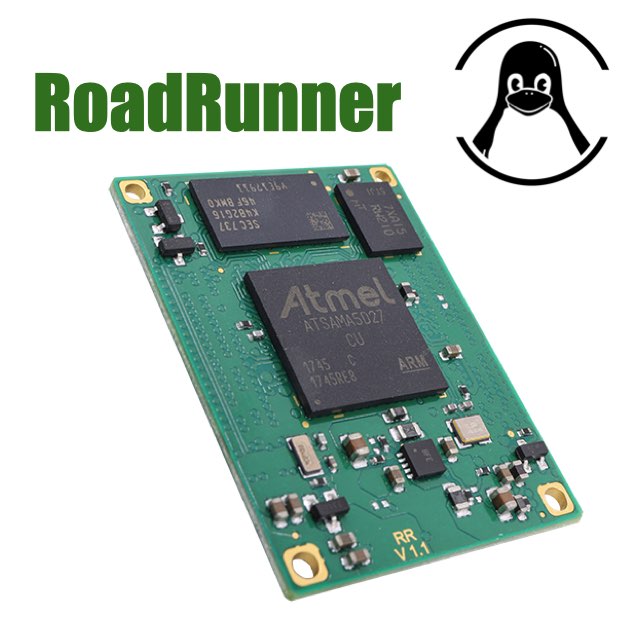
- CPU Microchip SAMA5D27
- Cortex A5 @ 500 MHz
- Low power consumption:
Suspend to RAM mode 10mW
Full speed: 396mW - Debian, Buildroot and Yocto Linux
- Fully open source drivers
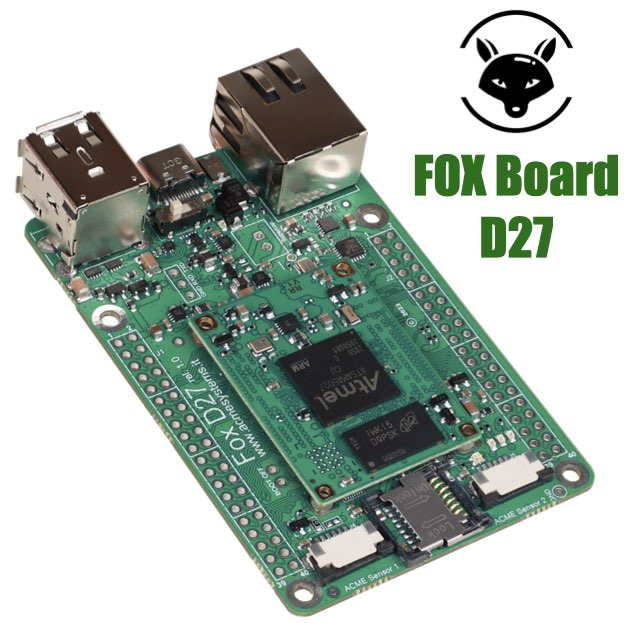
- Low power consumption
- Two USB Host 2.0 ports (one configurable as USB client on the USB-C connector)
- One 10/100 Mbit/s Lan port
- 2 Acme Sensor ports
- Huge set of GPIOS, SPI, I2C and serial lines






