Roadrunner technical documentation Buy
Use Raspbian Linux with RoadRunner
Roadrunner uses the same CPU architecture of Raspberry Pi SBC (armhf) so it is possible potentially to use the same software.
This article explains how to use the standard Raspbian Buster Lite to make a microSD that can run
both on Raspberry Py and a RoadRunner
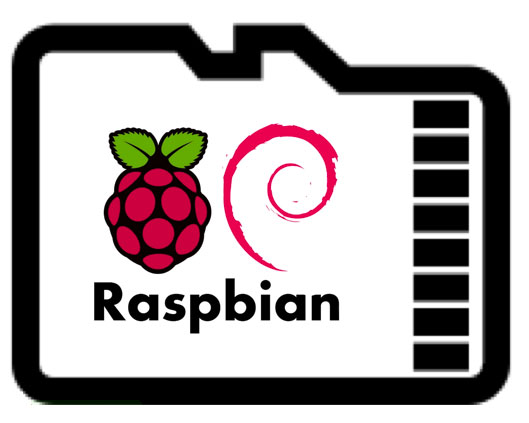
Tested with
- Raspbian Buster Lite February 2020
- Linux Kernel 4.19.78 LTS (the latest maintained by Microchip)
Download and generate a MicroSD with the Raspbian for RoadRunner and Raspberry following this article:
After the first boot resize the MicroSD partition by using:
sudo raspi-config
Menu Advanced Options Item A1 Expand Filesystem...
And fix the Mac address following this article:
Other operation to do not yet included in this image
Disable the EEPROM update
sudo systemctl disable rpi-eprom-update
Related products
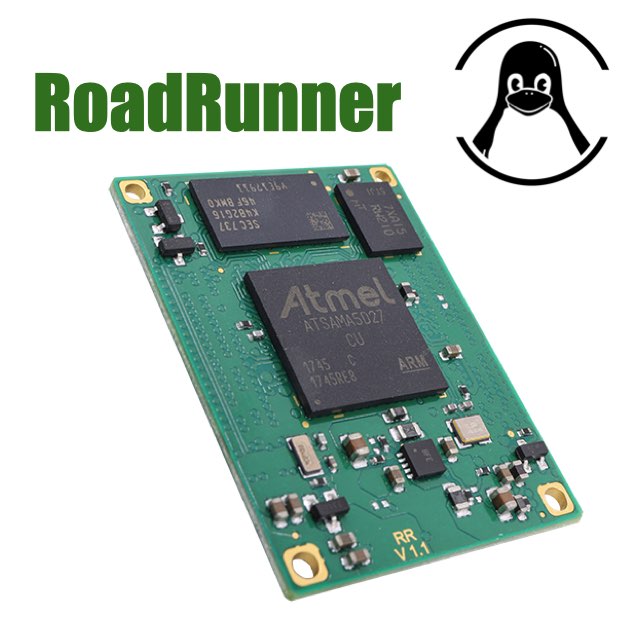
Low-power Linux System On Module
- CPU Microchip SAMA5D27
- Cortex A5 @ 500 MHz
- Low power consumption:
Suspend to RAM mode 10mW
Full speed: 396mW - Debian, Buildroot and Yocto Linux
- Fully open source drivers
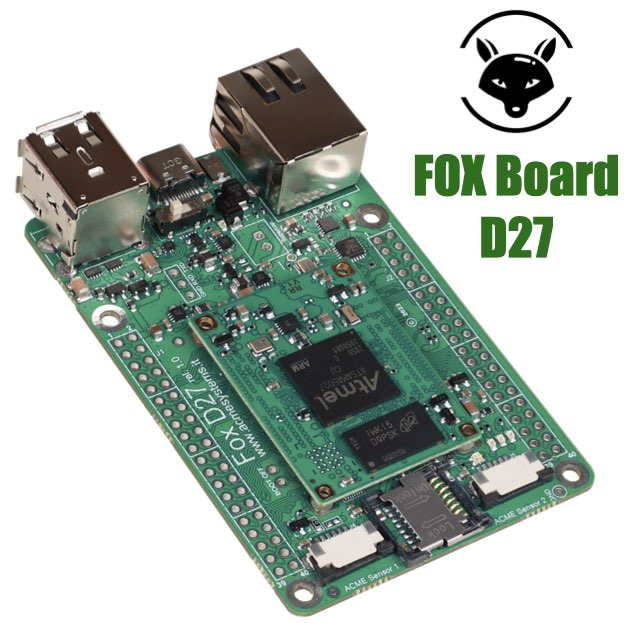
Single Board Computer based on RoadRunner Linux SOM (Included)
- Low power consumption
- Two USB Host 2.0 ports (one configurable as USB client on the USB-C connector)
- One 10/100 Mbit/s Lan port
- 2 Acme Sensor ports
- Huge set of GPIOS, SPI, I2C and serial lines






