h10 technical documentation Buy
BRIZIO-SWD - In-circuit programmer and serial adapter
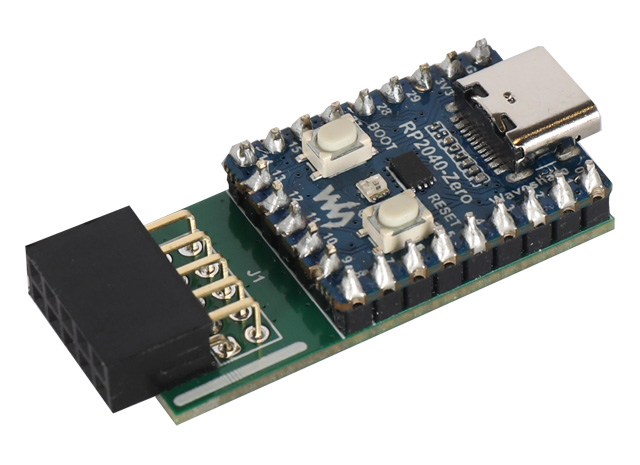
- The Waveshare RP2040-Zero is a cheap a tiny board based on the Raspberry RP2040 microprocessor.
- Free-DAP is a free and open implementation of the CMSIS-DAP debugger firmware
We made a small dual-face printed circuit bord to use the Waveshare RP2040-Zero hardware and Free-DAP software as an in-circuit programmer and debug port interface for the Berta H10 SDK.
Use this link Buy to buy to buy the ready-to-use Brizio SWD programmer or just the PCB to made it by yourself.
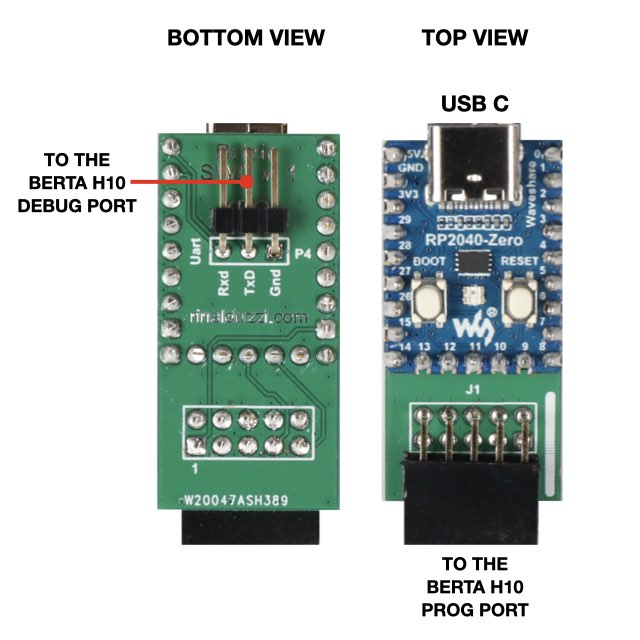
This photo illustrates how to plug the Brizio SWD programmer to the Berta H10 board.

Programming a blank RP2040-Zero board
This section is for those who are using a blank version of the RP2040-Zero board. If you have purchased the programmer already assembled by Acme Systems, there is no need to read this paragraph.
A very easy way to save the firmware on the RP2040 board is using the ready-to-use binary file available on this link:
Download this file and save it on your local disk. Plug the microUSB port of the RP2040 to your PC while holding down the button BOOT on RP2040-Zero board. A disk called RPI-RP2 will appear on your desktop.
Drag and drop the free_dap_rp2040.uf2 file on this new drive. After a while the RPI-RP2 will disappear from your desktop and the green led on RP2040 turn-on. Your SWD programmer is now ready-to-use.
Other programming solutions
- SWD In-circuit programming using a Raspberry Pi Pico RP2040
- SWD In-circuit programming using a STLINK-V2 programmer
- SWD In-circuit programming using Atmel ICE
Links
- Waveshare RP2040-Zero web page
- Getting started with Berta H10
- Berta H10 - In-circuit programming port
Related products

- CPU Microchip SAM R3x ultra-low power LoRa® Sub-GHz SiP
- ARM Cortex-M0
- Battery-free design
- Solar energy harvesting circuitry for indoor and outdoor applications
- Open source firmware based on RIOT the Real Time Operating System for IoT






